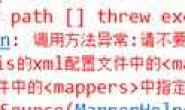|
在jbuilder2005中编译EJB时提示 请大侠们全为一帮,谢谢! |
|
|
classpath,java 等路径中有空格…
|
|
|
后来我改了下 weblogic-ejb-jar.xml
本来是这样 <weblogic-enterprise-bean> <ejb-name>UserManager</ejb-name> <local-jndi-name>UserManagerLocal</local-jndi-name> </weblogic-enterprise-bean> 后来我发现我的程序里用的JNDI_UserManagerLocal,于是就改成了这样 <local-jndi-name>JNDI_UserManagerLocal</local-jndi-name> 再后来,我发布了一下, 在web console中测试一下它告诉我说 “未成功测试 EJB UserManager。确定给定 Bean 的 JNDI 名称时出现问题。 ” 这是怎么回事 |
|
|
服务器还没启动吧。
|
|
|
启动了!
|
|
|
发布的问题还需要自己调一下,第一个问题是因为你的Windows临时目录的路径中有空格
把系统的TEMP环境变脸修改为不带空格的就可以了! |
|
|
Windows临时目录的路径中有空格,
|
|