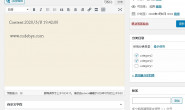需要打印预览右边文字的边距和左边一样
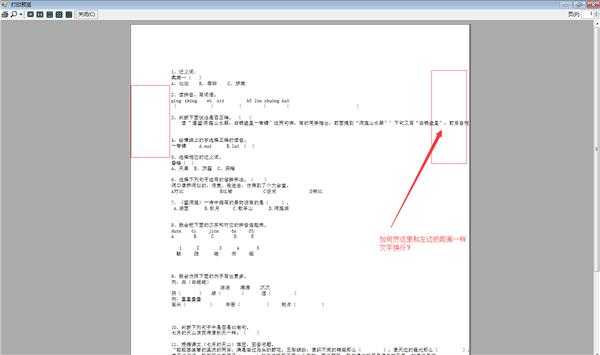
本人的代码是这样写的,没有效果
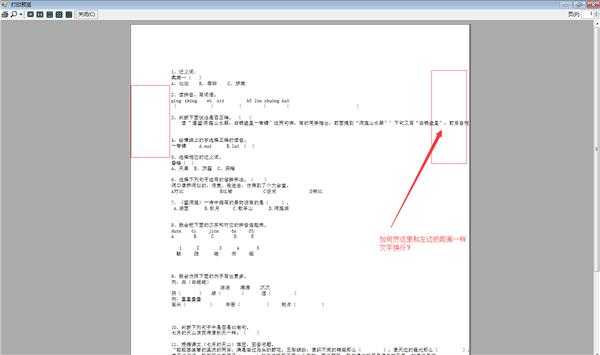
本人的代码是这样写的,没有效果
private void printDocument1_PrintPage(object sender, System.Drawing.Printing.PrintPageEventArgs e) { //打印方向(纵/横) this.printDocument1.DefaultPageSettings.Landscape = false; //设置纸张类型 PaperSize ps = new PaperSize("A4", (int)(5 * 100), (int)(10 * 100)); printDocument1.DefaultPageSettings.PaperSize = ps; //边距,上下左右 int leftMargin = e.MarginBounds.Left; int topMargin = e.MarginBounds.Top; int rightMargin = e.MarginBounds.Right; int bottomMargin = e.MarginBounds.Bottom; int nWidth = e.MarginBounds.Width - rightMargin - leftMargin; int nHeight = e.MarginBounds.Height - topMargin - bottomMargin; printDocument1.DefaultPageSettings.Margins = new Margins(leftMargin, rightMargin, topMargin, bottomMargin); float linesPerPage = 0; //记录每页最大行数 float yPos = 0;//记录将要打印的一行数据在垂直方向的位置 int count = 0; //记录每页已打印行数 string line = null;//从RichTextBox中读取一段字符将存到line中 //每页最大行数=一页纸打印区域的高度/一行字符的高度 linesPerPage = e.MarginBounds.Height / printFont.GetHeight(e.Graphics); //假如当前页已打印行数小于每页最大行数而且读出数据不为null,继续打印 while (count < linesPerPage && ((line = streamToPrint.ReadLine()) != null)) { yPos = topMargin + (count * printFont.GetHeight(e.Graphics)); //yPos为要打印的当前行在垂直方向上的位置 e.Graphics.DrawString(line, printFont, Brushes.Black, leftMargin, yPos, new StringFormat()); //打印,参见第五章 count++;//已打印行数加1 } if (line != null)//能否需要打印下一页 e.HasMorePages = true;//需要打印下一页 else e.HasMorePages = false;//不需要打印下一页 }
应该怎么修改,麻烦帮本人看看,谢谢!
解决方案
100
RectangleF rectF1 = new RectangleF(30, 10, 100, 122); e.Graphics.DrawString(text1, font1, Brushes.Blue, rectF1); /* text1:要绘制的文本 font1:文本的字体 Brushes:笔刷,上面是蓝色的笔刷 rectF1:指定的矩形,RectangleF 类型,四个参数分别是:开始点的横坐标、开始点的纵坐标、宽度、高度。(文本绘制的位置在矩形范围内自动换行) */