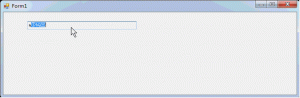下拉显示 可以提高用户体验,增加效率,如下是winform中让Textbox实现像百度一样实现下拉显示代码:
List<string> Data = new List<string>();
string Randomstr = "我是随机字符串123热刚恢复到贴3天赋如头3广泛的我让他";
Random rd = new Random(GetRandomSeed());
static int GetRandomSeed()
{
byte[] bytes = new byte[4];
System.Security.Cryptography.RNGCryptoServiceProvider rng = new System.Security.Cryptography.RNGCryptoServiceProvider();
rng.GetBytes(bytes);
return BitConverter.ToInt32(bytes, 0);
}
public Form1()
{
InitializeComponent();
for (int i = 0; i < 20000000; i++)
{
Data.Add(Randomstr.ToCharArray()[rd.Next(Randomstr.Length)].ToString()
+ Randomstr.ToCharArray()[rd.Next(Randomstr.Length)].ToString()
+ Randomstr.ToCharArray()[rd.Next(Randomstr.Length)].ToString()
+ Randomstr.ToCharArray()[rd.Next(Randomstr.Length)].ToString()
+ Randomstr.ToCharArray()[rd.Next(Randomstr.Length)].ToString());
}
this.textBox1.AutoCompleteCustomSource.Clear();
this.textBox1.AutoCompleteCustomSource.AddRange(Data.ToArray());
this.textBox1.AutoCompleteMode = System.Windows.Forms.AutoCompleteMode.SuggestAppend;
this.textBox1.AutoCompleteSource = System.Windows.Forms.AutoCompleteSource.CustomSource;
}
下面是2000W数据加载后的效果
效果还可以。就分享了