为了加那条线,本人加了了一个imageview,,但是会有缝隙。
<RelativeLayout xmlns:android="http://schemas.android.com/apk/res/android" android:layout_width="match_parent" android:layout_height="match_parent"> <RadioGroup android:layout_width="match_parent" android:layout_height="wrap_content" android:layout_alignParentBottom="true" android:orientation="horizontal" android:id="@+id/radiogroup"> <RadioButton android:layout_width="wrap_content" android:layout_height="wrap_content" android:layout_weight="1" android:drawableTop="@drawable/radiobutton_home_selector" android:textColor="@drawable/radiobutoon_home_text_selector" android:layout_marginLeft="20dp" android:textSize="15sp" android:gravity="center" android:text="@string/home" android:button="@null"/> <RadioButton android:layout_width="wrap_content" android:layout_height="wrap_content" android:layout_weight="1" android:drawableTop="@drawable/raidobutton_girdviw_selector" android:textColor="@drawable/radiobutton_girdview_text_selector" android:text="@string/girdview" android:button="@null" android:gravity="center" android:textSize="15sp" /> <RadioButton android:layout_width="wrap_content" android:layout_height="wrap_content" android:layout_weight="1" android:drawableTop="@drawable/radionbutton_internet_selector" android:textColor="@drawable/radiobutton_internet_text_selector" android:text="@string/internet" android:button="@null" android:gravity="center" android:textSize="15sp" /> </RadioGroup> <ImageView android:layout_width="match_parent" android:layout_height="2dp" android:id="@+id/imageView" android:background="@color/colorAccent" android:layout_above="@+id/radiogroup" android:layout_marginBottom="10dp" android:layout_centerHorizontal="true" /> </RelativeLayout>
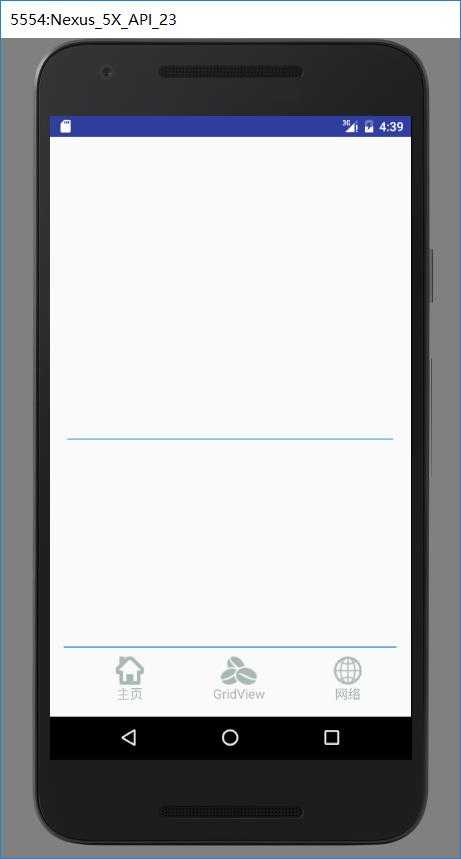
新手求指点~~
解决方案
20
外层的布局有margin或padding




