如图,本人有一个文件1.txt
想根据行标识#a#,#b#,#c#等(有很多行,数量不定,但 都是此规律)拆分成单个以#号中中间字符命名的txt文件存放到磁盘下。效果如下所示:
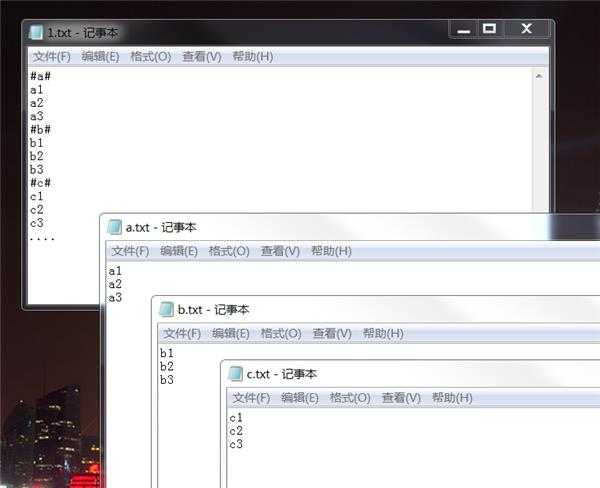
想根据行标识#a#,#b#,#c#等(有很多行,数量不定,但 都是此规律)拆分成单个以#号中中间字符命名的txt文件存放到磁盘下。效果如下所示:
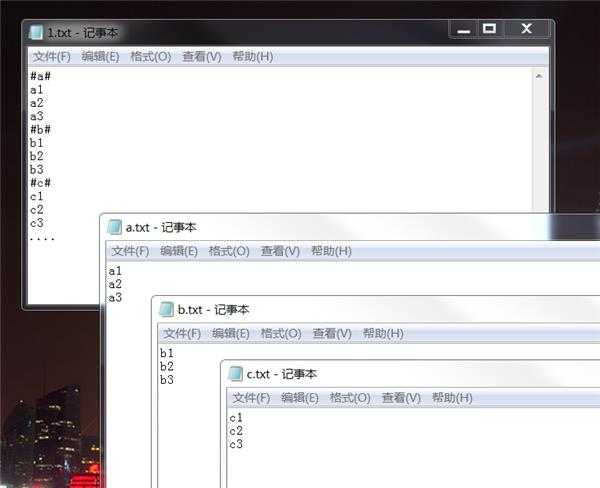
解决方案
10
class Program
{
static void Main(string[] args)
{
var lines = File.ReadAllLines("c:\source.txt");
var processedLines = new List<string>();
var name = string.Empty;
foreach (var line in lines)
{
if(IsStartLine(line))
{
if(processedLines.Count > 0)
{
File.WriteAllLines(name, processedLines);
processedLines.Clear();
}
name = GetFileName(line);
}
else
{
processedLines.Add(line);
}
}
if (processedLines.Count > 0)
{
File.WriteAllLines(name, processedLines);
processedLines.Clear();
}
}
public static bool IsStartLine(string l)
{
return l.StartsWith("#") && l.EndsWith("#");
}
public static string GetFileName(string l)
{
return l.Substring(1, l.Length - 2);
}
}
怎么感谢本人。
5
晚了一步。 楼上的方案比本人的好。用他的吧。
5
if (str.Length == 3 && str[0] == "#" && str[2] == "#")
{
fileCount++;
file = @"C:\testDir" + str[1] + ".txt";
if(sw!=null)
{
sw.Flush();sw.Close();sw.Dispose();
}
sw = new StreamWriter(file, false);
}
加上这段
50
/// <summary>
/// 拆分txt
/// </summary>
/// <param name="fileName">原始文件路径</param>
/// <returns>拆分文件数</returns>
public static int SplitTxt(string fileName)
{
using (StreamReader sr = new StreamReader(fileName))
{
int fileCount = 0;//文件数
string str = string.Empty;//原始文件每行数据
string file = string.Empty;//拆分文件名
StreamWriter sw = null;
while ((str = sr.ReadLine()) != null)
{
if (str.Length == 3 && str[0] == "#" && str[2] == "#")
{
fileCount++;
file = @"C:\testDir" + str[1] + ".txt";
if (sw != null)
{
sw.Close();
}
sw = new StreamWriter(file, false);
continue;
}
//写入文件
if (sw != null && File.Exists(file))
sw.WriteLine(str);
}
if (sw != null)
{
sw.Flush();
sw.Close();
sw.Dispose();
}
return fileCount;
}
}
已测试通过,你可以本人在优化一下。
5
foreach(Match m in Regex.Matches(File.ReadAllText(YOURFILENAME), @"#(\w+)#\r\n([^#]+)")) File.WriteAllText(m.Groups[1].Value + ".txt", m.Groups[2].Value);
5
假如换行符不是\r\n,第一行里本人替换下
假如有输出路径,加到第二行m.Groups[1].Value + “.txt”的前面
15
ASHX版的,把路径一段改下就可以了
string filename = "";
StringBuilder builder = new StringBuilder();
string path = "";
public void ProcessRequest(HttpContext context)
{
path = context.Server.MapPath(".");
string[] lines = File.ReadAllLines(context.Server.MapPath("1.txt"));
foreach (string line in lines)
{
if (line.StartsWith("#"))
{
writeFile();
filename = line.Substring(1, 1) + ".txt";
}
else
{
builder.AppendLine(line);
}
}
writeFile();
}
void writeFile()
{
string content = builder.ToString();
if (content != "")
{
File.WriteAllText(path + "\" + filename, content);
}
builder.Clear();
}
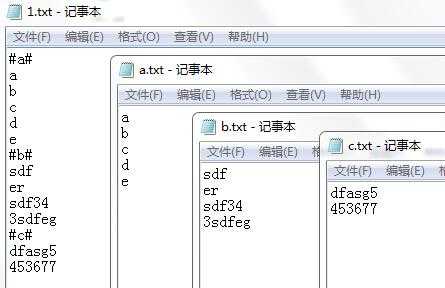
5
一事一议比较好
static void Main(string[] args)
{
string name = "";
char[] fmt = { "#" };
foreach (var r in fileGet("1.txt"))
{
var buf = r.Trim(fmt);
if (buf != r) name = buf + ".txt";
else filePut(name, buf);
}
}
static IEnumerable<string> fileGet(string fileName)
{
using (StreamReader sr = new StreamReader(fileName))
{
string buf;
while ((buf = sr.ReadLine()) != null) yield return buf;
}
}
static void filePut(string fileNmae, string content)
{
using (var sw = new StreamWriter(fileNmae, true))
{
sw.WriteLine(content);
}
}




