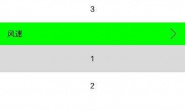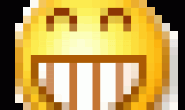UITableView 只显示前面几条,无法滚动到后面,也就是界面有多高,就显示那几条,事实上肯定不止,但没有滚动条?
其中界面是
@interface myViewController : UIViewController<UITableViewDataSource,UITableViewDelegate>
@property (nonatomic, retain) NSArray *dataList;
@property (nonatomic, retain) UITableView *tbl;
@end
—
– (NSInteger)tableView:(UITableView *)tableView numberOfRowsInSection:(NSInteger)section
{
#warning Incomplete method implementation.
// Return the number of rows in the section.
return 500;//这里无论返回多大的数,都只能是前面几行显示。
}
解决方案:10分
应该是高度问题,但不清楚的是,即使显示不全也应该会显示滚动条的。还是先从设置高度这个地方调调
CGRect bounds=[UIScreen mainScreen].bounds; UITableView *tbl2=[[UITableView alloc] initWithFrame:CGRectMake(bounds.orgin.x, 10 , bounds.size.width,bounds.size.heigth-10) style:UITableViewStylePlain];
解决方案:10分
table.scrollEnabled = YES; table.showsVerticalScrollIndicator = YES;
试一下上面两个属性,看看是不是你设置为NO了
解决方案:10分
高度就是屏幕高度,你设高了view是装下了,但都在画面外面显示呢,view认为它都显示出来了当然就不滚动了。
解决方案:10分
只显示几行,说明你的数据源就只有几行数据,请检查你的原始数据(数组)。
一般在函数中应该像下面那样返回row, 而不是直接返回一个指定的数。 最好截个图出来看看。
– (NSInteger)tableView:(UITableView *)tableView numberOfRowsInSection:(NSInteger)section
{
return [yourDataSourceArray count];
}