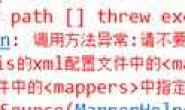#
# There is insufficient memory for the Java Runtime Environment to continue.
# Native memory allocation (malloc) failed to allocate 814256 bytes for Chunk::new
# Possible reasons:
# The system is out of physical RAM or swap space
# In 32 bit mode, the process size limit was hit
# Possible solutions:
# Reduce memory load on the system
# Increase physical memory or swap space
# Check if swap backing store is full
# Use 64 bit Java on a 64 bit OS
# Decrease Java heap size (-Xmx/-Xms)
# Decrease number of Java threads
# Decrease Java thread stack sizes (-Xss)
# Set larger code cache with -XX:ReservedCodeCacheSize=
# This output file may be truncated or incomplete.
#
# Out of Memory Error (allocation.cpp:388), pid=3840, tid=928
#
# JRE version: Java(TM) SE Runtime Environment (8.0_11-b12) (build 1.8.0_11-b12)
# Java VM: Java HotSpot(TM) 64-Bit Server VM (25.11-b03 mixed mode windows-amd64 compressed oops)
# Failed to write core dump. Call to MiniDumpWriteDump() failed (Error 0x800705af: 页面文件太小,无法完成操作。
)
#
— T H R E A D —
Current thread (0x000000001218e000): JavaThread “C2 CompilerThread0” daemon [_thread_in_native, id=928, stack(0x0000000012740000,0x0000000012840000)]
Stack: [0x0000000012740000,0x0000000012840000]
Native frames: (J=compiled Java code, j=interpreted, Vv=VM code, C=native code)
V [jvm.dll+0x308eca]
V [jvm.dll+0x25e121]
V [jvm.dll+0x25ed33]
V [jvm.dll+0x256705]
V [jvm.dll+0xbd2b5]
V [jvm.dll+0xbd75c]
V [jvm.dll+0x468e97]
V [jvm.dll+0x436760]
V [jvm.dll+0x44149e]
V [jvm.dll+0x443a29]
V [jvm.dll+0x427722]
V [jvm.dll+0x96982]
V [jvm.dll+0x97173]
V [jvm.dll+0x2234b4]
V [jvm.dll+0x27bcca]
C [msvcr100.dll+0x21d9f]
C [msvcr100.dll+0x21e3b]
C [KERNEL32.DLL+0x1842]
C [ntdll.dll+0x3f9d1]
Current CompileTask:
C2:72744117 5097 ! 4 handleSql.Handle_run::doInMin (635 bytes)
— S Y S T E M —
OS: Windows Server 2012 , 64 bit Build 9200
CPU:total 1 (32 cores per cpu, 2 threads per core) family 6 model 45 stepping 7, cmov, cx8, fxsr, mmx, sse, sse2, sse3, ssse3, sse4.1, sse4.2, popcnt, aes, ht, tsc
Memory: 4k page, physical 2096756k(241620k free), swap 2096756k(4060k free)
vm_info: Java HotSpot(TM) 64-Bit Server VM (25.11-b03) for windows-amd64 JRE (1.8.0_11-b12), built on Jun 16 2014 20:57:32 by “java_re” with MS VC++ 10.0 (VS2010)
time: Fri Jun 03 06:33:17 2016
elapsed time: 72733 seconds
这种怎么样解决啊?
# There is insufficient memory for the Java Runtime Environment to continue.
# Native memory allocation (malloc) failed to allocate 814256 bytes for Chunk::new
# Possible reasons:
# The system is out of physical RAM or swap space
# In 32 bit mode, the process size limit was hit
# Possible solutions:
# Reduce memory load on the system
# Increase physical memory or swap space
# Check if swap backing store is full
# Use 64 bit Java on a 64 bit OS
# Decrease Java heap size (-Xmx/-Xms)
# Decrease number of Java threads
# Decrease Java thread stack sizes (-Xss)
# Set larger code cache with -XX:ReservedCodeCacheSize=
# This output file may be truncated or incomplete.
#
# Out of Memory Error (allocation.cpp:388), pid=3840, tid=928
#
# JRE version: Java(TM) SE Runtime Environment (8.0_11-b12) (build 1.8.0_11-b12)
# Java VM: Java HotSpot(TM) 64-Bit Server VM (25.11-b03 mixed mode windows-amd64 compressed oops)
# Failed to write core dump. Call to MiniDumpWriteDump() failed (Error 0x800705af: 页面文件太小,无法完成操作。
)
#
— T H R E A D —
Current thread (0x000000001218e000): JavaThread “C2 CompilerThread0” daemon [_thread_in_native, id=928, stack(0x0000000012740000,0x0000000012840000)]
Stack: [0x0000000012740000,0x0000000012840000]
Native frames: (J=compiled Java code, j=interpreted, Vv=VM code, C=native code)
V [jvm.dll+0x308eca]
V [jvm.dll+0x25e121]
V [jvm.dll+0x25ed33]
V [jvm.dll+0x256705]
V [jvm.dll+0xbd2b5]
V [jvm.dll+0xbd75c]
V [jvm.dll+0x468e97]
V [jvm.dll+0x436760]
V [jvm.dll+0x44149e]
V [jvm.dll+0x443a29]
V [jvm.dll+0x427722]
V [jvm.dll+0x96982]
V [jvm.dll+0x97173]
V [jvm.dll+0x2234b4]
V [jvm.dll+0x27bcca]
C [msvcr100.dll+0x21d9f]
C [msvcr100.dll+0x21e3b]
C [KERNEL32.DLL+0x1842]
C [ntdll.dll+0x3f9d1]
Current CompileTask:
C2:72744117 5097 ! 4 handleSql.Handle_run::doInMin (635 bytes)
— S Y S T E M —
OS: Windows Server 2012 , 64 bit Build 9200
CPU:total 1 (32 cores per cpu, 2 threads per core) family 6 model 45 stepping 7, cmov, cx8, fxsr, mmx, sse, sse2, sse3, ssse3, sse4.1, sse4.2, popcnt, aes, ht, tsc
Memory: 4k page, physical 2096756k(241620k free), swap 2096756k(4060k free)
vm_info: Java HotSpot(TM) 64-Bit Server VM (25.11-b03) for windows-amd64 JRE (1.8.0_11-b12), built on Jun 16 2014 20:57:32 by “java_re” with MS VC++ 10.0 (VS2010)
time: Fri Jun 03 06:33:17 2016
elapsed time: 72733 seconds
这种怎么样解决啊?
解决方案
10
你是不是程序不释放内存呀

15
明显的内存泄漏或内存没有释放,dump jvm内存用mat 等分析一下
5
5
jconsole,用它能帮你定位问题。
怎么样利用 JConsole观察分析Java程序的运行,进行排错调优 – 加俊 – ITeye技术网站 http://jiajun.iteye.com/blog/810150
怎么样利用 JConsole观察分析Java程序的运行,进行排错调优 – 加俊 – ITeye技术网站 http://jiajun.iteye.com/blog/810150
5
服务器配置怎么样?
多少物理内存?虚拟内存配置了多少
多少物理内存?虚拟内存配置了多少