有没有朋友研究过 在window平台下 系统IO使用率的获取方式
如:任务管理器下就有IO使用率跟踪
如:任务管理器下就有IO使用率跟踪
解决方案
5
windows平台下有一堆标准的计数器,这是很标准的东西。
35
using System;
using System.Collections.Generic;
using System.Text;
using System.Management;
using System.Diagnostics;
using System.Runtime.InteropServices;
namespace ScanToolServiceShell
{
public class SystemInfo
{
private PerformanceCounter m_cpu; //CPU计数器
private PerformanceCounter m_disk; //CPU计数器
private List<PerformanceCounter> m_sent = new List<PerformanceCounter>();
private List<PerformanceCounter> m_recv = new List<PerformanceCounter>();
private long _PhysicalMemory = 0; //物理内存
public long PhysicalMemory {
get {
return _PhysicalMemory;
}
}
public int ProcessorCount {
get {
return Environment.ProcessorCount;
}
}
public SystemInfo() {
//cpu查询
m_cpu = new PerformanceCounter("Processor", "% Idle Time", "_Total");
m_cpu.MachineName = ".";
m_cpu.NextValue();
//磁盘查询
m_disk = new PerformanceCounter("PhysicalDisk", "% Idle Time", "_Total");
m_disk.MachineName = ".";
m_disk.NextValue();
//获得物理内存
ManagementClass mc = new ManagementClass("Win32_ComputerSystem");
ManagementObjectCollection moc = mc.GetInstances();
foreach (ManagementObject mo in moc) {
if (mo["TotalPhysicalMemory"] != null) {
this._PhysicalMemory += long.Parse(mo["TotalPhysicalMemory"].ToString());
}
}
//获取网卡
foreach (var v in new PerformanceCounterCategory("Network Interface").GetInstanceNames()) {
m_sent.Add(new PerformanceCounter("Network Interface", "Bytes Sent/sec", v));
m_recv.Add(new PerformanceCounter("Network Interface", "Bytes Received/sec", v));
}
}
/// <summary>
/// cpu 使用率
/// </summary>
/// <returns></returns>
public float GetCpuUsage() {
float f = 100 - m_cpu.NextValue();
if (f < 0) return 0;
if (f > 100) return 100;
return f;
}
public float GetMemoryUsage() {
return (1 - (float)this.GetMemoryAvailable() / this.PhysicalMemory) * 100;
}
public long GetMemoryAvailable() {
long lSize = 0;
ManagementClass mc = new ManagementClass("Win32_OperatingSystem");
foreach (ManagementObject m in mc.GetInstances()) {
if (m["FreePhysicalMemory"] != null) {
lSize = 1024 * long.Parse(m["FreePhysicalMemory"].ToString());
}
}
return lSize;
}
/// <summary>
/// 磁盘使用率
/// </summary>
/// <returns></returns>
public float GetDiskTime() {
float f = 100 - m_disk.NextValue();
if (f < 0) return 0;
if (f > 100) return 100;
return f;
}
//上传速度
public float GetSendBytes() {
float f = 0;
foreach (var v in m_sent) f += v.NextValue();
return f;
}
//下载速度
public float GetRecvBytes() {
float f = 0;
foreach (var v in m_recv) f += v.NextValue();
return f;
}
}
}
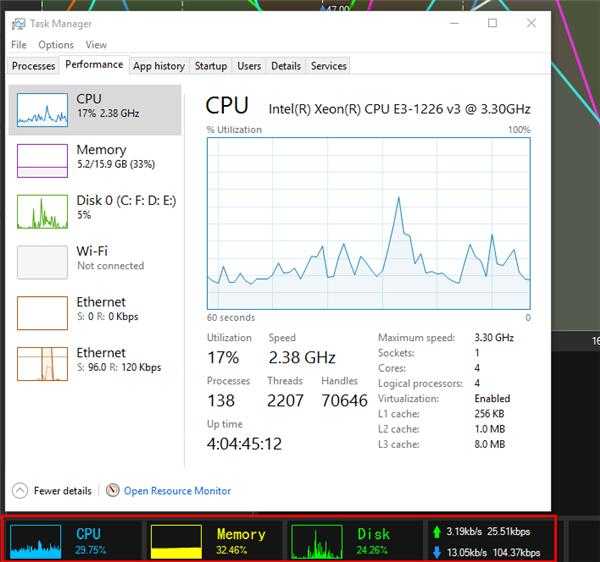
下面那一排 本人就是用的上面的代码统计的 也和系统没差多少




