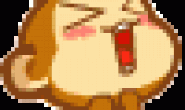本人尝试了下面的代码:
#include<stdio.h>
int main()
{
int i;
scanf("%d\n",&i);
return 0;
}
注意,scanf的格式字符串里面有一个\n
执行这个程序,本人输入一个数字以后,按回车,程序不退出。
本人继续按回车(若干次),程序也不退出,知道本人再输入一个其他的字符,回车,这时程序退出了。
这是为什么呢? \n有什么特殊的含义吗?
解决方案
20
此处的\n不表示等待换行符,而是读取并放弃连续的空白字符
你输入一个数后,它是不会立即显示的,要等再接收到一个非(空格、制表符、回车)的输入scanf语句才结束。
但请注意的是,最后输入的那个非(空格、制表符、回车)的东西是不会被这个scanf读进来的,而是留在输入流里。
你输入一个数后,它是不会立即显示的,要等再接收到一个非(空格、制表符、回车)的输入scanf语句才结束。
但请注意的是,最后输入的那个非(空格、制表符、回车)的东西是不会被这个scanf读进来的,而是留在输入流里。
20
Format Specification Fields: scanf and wscanf Functions
A format specification has the following form:
%[*] [width] [{h | l | I64 | L}]type
The format argument specifies the interpretation of the input and can contain one or more of the following:
White-space characters: blank (” “); tab (“\t”); or newline (“\n”). A white-space character causes scanf to read, but not store, all consecutive white-space characters in the input up to the next non–white-space character. One white-space character in the format matches any number (including 0) and combination of white-space characters in the input.
Non–white-space characters, except for the percent sign (%). A non–white-space character causes scanf to read, but not store, a matching non–white-space character. If the next character in stdin does not match, scanf terminates.
Format specifications, introduced by the percent sign (%). A format specification causes scanf to read and convert characters in the input into values of a specified type. The value is assigned to an argument in the argument list.
The format is read from left to right. Characters outside format specifications are expected to match the sequence of characters in stdin; the matching characters in stdin are scanned but not stored. If a character in stdin conflicts with the format specification, scanf terminates, and the character is left in stdin as if it had not been read.
When the first format specification is encountered, the value of the first input field is converted according to this specification and stored in the location that is specified by the first argument. The second format specification causes the second input field to be converted and stored in the second argument, and so on through the end of the format string.
An input field is defined as all characters up to the first white-space character (space, tab, or newline), or up to the first character that cannot be converted according to the format specification, or until the field width (if specified) is reached. If there are too many arguments for the given specifications, the extra arguments are evaluated but ignored. The results are unpredictable if there are not enough arguments for the format specification.
Each field of the format specification is a single character or a number signifying a particular format option. The type character, which appears after the last optional format field, determines whether the input field is interpreted as a character, a string, or a number.
The simplest format specification contains only the percent sign and a type character (for example, %s). If a percent sign (%) is followed by a character that has no meaning as a format-control character, that character and the following characters (up to the next percent sign) are treated as an ordinary sequence of characters, that is, a sequence of characters that must match the input. For example, to specify that a percent-sign character is to be input, use %%.
An asterisk (*) following the percent sign suppresses assignment of the next input field, which is interpreted as a field of the specified type. The field is scanned but not stored.
A format specification has the following form:
%[*] [width] [{h | l | I64 | L}]type
The format argument specifies the interpretation of the input and can contain one or more of the following:
White-space characters: blank (” “); tab (“\t”); or newline (“\n”). A white-space character causes scanf to read, but not store, all consecutive white-space characters in the input up to the next non–white-space character. One white-space character in the format matches any number (including 0) and combination of white-space characters in the input.
Non–white-space characters, except for the percent sign (%). A non–white-space character causes scanf to read, but not store, a matching non–white-space character. If the next character in stdin does not match, scanf terminates.
Format specifications, introduced by the percent sign (%). A format specification causes scanf to read and convert characters in the input into values of a specified type. The value is assigned to an argument in the argument list.
The format is read from left to right. Characters outside format specifications are expected to match the sequence of characters in stdin; the matching characters in stdin are scanned but not stored. If a character in stdin conflicts with the format specification, scanf terminates, and the character is left in stdin as if it had not been read.
When the first format specification is encountered, the value of the first input field is converted according to this specification and stored in the location that is specified by the first argument. The second format specification causes the second input field to be converted and stored in the second argument, and so on through the end of the format string.
An input field is defined as all characters up to the first white-space character (space, tab, or newline), or up to the first character that cannot be converted according to the format specification, or until the field width (if specified) is reached. If there are too many arguments for the given specifications, the extra arguments are evaluated but ignored. The results are unpredictable if there are not enough arguments for the format specification.
Each field of the format specification is a single character or a number signifying a particular format option. The type character, which appears after the last optional format field, determines whether the input field is interpreted as a character, a string, or a number.
The simplest format specification contains only the percent sign and a type character (for example, %s). If a percent sign (%) is followed by a character that has no meaning as a format-control character, that character and the following characters (up to the next percent sign) are treated as an ordinary sequence of characters, that is, a sequence of characters that must match the input. For example, to specify that a percent-sign character is to be input, use %%.
An asterisk (*) following the percent sign suppresses assignment of the next input field, which is interpreted as a field of the specified type. The field is scanned but not stored.
20
以参加acm的教训,不要用scanf从流中直接吸取值。建议用 gets 获得整行,而后sscanf处理当前行。