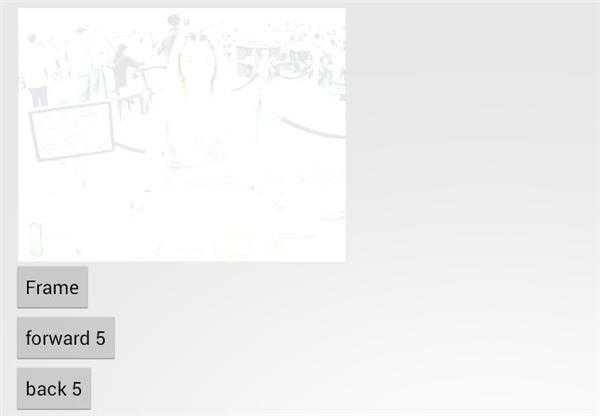MainActivity.java中
private static native void openFile();
private static native void drawFrame(Bitmap bitmap);
private static native void drawFrameAt(Bitmap bitmap, int secs);
private Bitmap mBitmap;
private int mSecs = 0;
static {
System.loadLibrary(“ffmpeg”);
}
protected void onCreate(Bundle savedInstanceState) {
super.onCreate(savedInstanceState);
setContentView(R.layout.activity_main);
mBitmap = Bitmap.createBitmap(320, 240, Bitmap.Config.ARGB_8888);
openFile();
Button btn = (Button)findViewById(R.id.frame_adv);
btn.setOnClickListener(new OnClickListener() {
public void onClick(View v) {
drawFrame(mBitmap);
ImageView i = (ImageView)findViewById(R.id.frame);
i.setImageBitmap(mBitmap);
}
});
}
jni的native.c中
static void fill_bitmap(AndroidBitmapInfo* info, void *pixels, AVFrame *pFrame)
{
uint8_t *frameLine;
int yy;
for (yy = 0; yy < info->height; yy++) {
uint8_t* line = (uint8_t*)pixels;
frameLine = (uint8_t *)pFrame->data[0] + (yy * pFrame->linesize[0]);
int xx;
for (xx = 0; xx < info->width; xx++) {
int out_offset = xx * 4;
int in_offset = xx * 3;
line[out_offset] = frameLine[in_offset];
line[out_offset+1] = frameLine[in_offset+1];
line[out_offset+2] = frameLine[in_offset+2];
line[out_offset+3] = 0;
}
pixels = (char*)pixels + info->stride;
}
}
void setupScaler()
{
// avpicture_alloc(&picture, PIX_FMT_RGB24, pCodecCtx->width, pCodecCtx->height);
static int sws_flags = SWS_FAST_BILINEAR;
img_convert_ctx = sws_getContext(pCodecCtx->width,
pCodecCtx->height,
pCodecCtx->pix_fmt,
pCodecCtx->width,
pCodecCtx->height,
PIX_FMT_RGB24,
sws_flags, NULL, NULL, NULL);
}
void Java_cn_ct_rtmpdemo1_MainActivity_openFile(JNIEnv * env, jobject this)
{
int ret;
int err;
int i;
AVCodec *pCodec;
uint8_t *buffer;
int numBytes;
av_register_all();// 初始化 libavformat和注册全部的muxers、demuxers和protocols
avformat_network_init();
LOGE(“Registered formats”);
char errCode[512];
err = avformat_open_input(&pFormatCtx, “rtmp://XXX.64.87.XX/e/crovd1 live=1”, NULL, NULL);
LOGE(“Called open file”);
if(err!=0) {
av_strerror(err,errCode,512);
av_log_set_level(AV_LOG_DEBUG);
LOGE(“Couldn””t open file %s”,errCode);
return;
}
LOGE(“Opened file”);
if(avformat_find_stream_info(pFormatCtx,NULL)<0) {
LOGE(“Unable to get stream info”);
return;
}
videoStream = -1;
for (i=0; i<pFormatCtx->nb_streams; i++) {//AVMEDIA_TYPE_VIDEO
// if(pFormatCtx->streams[i]->codec->codec_type==CODEC_TYPE_VIDEO) {
if(pFormatCtx->streams[i]->codec->codec_type==AVMEDIA_TYPE_VIDEO) {
videoStream = i;
LOGE(“get videoStream”);
break;
}
}
if(videoStream==-1) {
LOGE(“Unable to find video stream”);
return;
}
LOGE(“Video stream is [%d]”, videoStream);
pCodecCtx=pFormatCtx->streams[videoStream]->codec;
pCodec=avcodec_find_decoder(pCodecCtx->codec_id);
if(pCodec==NULL) {
LOGE(“Unsupported codec %d”,pCodecCtx->codec_id);
return;
}
LOGE(“avcodec_find_decoder”);
if(avcodec_open2(pCodecCtx, pCodec,NULL)<0) {
LOGE(“Unable to open codec”);
return;
}
pFrame=avcodec_alloc_frame();
pFrameRGB=avcodec_alloc_frame();
LOGE(“Video size is [%d x %d]”, pCodecCtx->width, pCodecCtx->height);
setupScaler();
numBytes=avpicture_get_size(PIX_FMT_RGB24, pCodecCtx->width, pCodecCtx->height);
buffer=(uint8_t *)av_malloc(numBytes*sizeof(uint8_t));
avpicture_fill((AVPicture *)pFrameRGB, buffer, PIX_FMT_RGB24,
pCodecCtx->width, pCodecCtx->height);
LOGE(“avpicture_fill_”);
}
void Java_cn_ct_rtmpdemo1_MainActivity_drawFrame(JNIEnv * env, jobject this, jstring bitmap)
{
AndroidBitmapInfo info;
void* pixels;
int ret;
int err;
int i;
int frameFinished = 0;
AVPacket packet;
// static struct SwsContext *img_convert_ctx;
int64_t seek_target;
if ((ret = AndroidBitmap_getInfo(env, bitmap, &info)) < 0) {
LOGE(“AndroidBitmap_getInfo() failed ! error=%d”, ret);
return;
}
LOGE(“Checked on the bitmap”);
if ((ret = AndroidBitmap_lockPixels(env, bitmap, &pixels)) < 0) {
LOGE(“AndroidBitmap_lockPixels() failed ! error=%d”, ret);
}
LOGE(“Grabbed the pixels”);
i = 0;
while((i==0) && (av_read_frame(pFormatCtx, &packet)>=0)) {
if(packet.stream_index==videoStream) {
avcodec_decode_video2(pCodecCtx, pFrame, &frameFinished, &packet);
if(frameFinished) {
LOGE(“packet pts %llu”, packet.pts);
if(img_convert_ctx == NULL) {
LOGE(“could not initialize conversion context\n”);
return;
}
sws_scale(img_convert_ctx, (const uint8_t* const*)pFrame->data, pFrame->linesize, 0, pCodecCtx->height, pFrameRGB->data, pFrameRGB->linesize);
// save_frame(pFrameRGB, target_width, target_height, i);
fill_bitmap(&info, pixels, pFrameRGB);
i = 1;
}
}
av_free_packet(&packet);
}
AndroidBitmap_unlockPixels(env, bitmap);
}
点击界面上的Frame按钮,读取到的图片如下所示,像素描一样,没有色彩,讨教大家是怎么回事,是不是转换成图片的时候出了问题