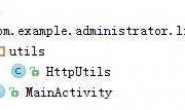具体报错为:
java.lang.VerifyError: com/esri/core/internal/util/d
at com.esri.core.symbol.PictureMarkerSymbol.toJson(SourceFile:264)
at com.esri.android.map.GraphicsLayer.addGraphic(SourceFile:257)
at com.mlight.chat.activities.jqxx.JqxxMapActivity.sprinkle(JqxxMapActivity.java:427)
at com.mlight.chat.activities.jqxx.JqxxMapActivity.access$300(JqxxMapActivity.java:52)
at com.mlight.chat.activities.jqxx.JqxxMapActivity$2.handleMessage(JqxxMapActivity.java:349)
at android.os.Handler.dispatchMessage(Handler.java:102)
at android.os.Looper.loop(Looper.java:136)
at android.app.ActivityThread.main(ActivityThread.java:5336)
at java.lang.reflect.Method.invokeNative(Native Method)
at java.lang.reflect.Method.invoke(Method.java:515)
at com.android.internal.os.ZygoteInit$MethodAndArgsCaller.run(ZygoteInit.java:873)
at com.android.internal.os.ZygoteInit.main(ZygoteInit.java:689)
at dalvik.system.NativeStart.main(Native Method)
在网上找到的方法基本都是:右键-Build Path-Order and Export,选中jar包,但关键是本人这是android studio,不是eclipse啊,应该怎么样解决呢
java.lang.VerifyError: com/esri/core/internal/util/d
at com.esri.core.symbol.PictureMarkerSymbol.toJson(SourceFile:264)
at com.esri.android.map.GraphicsLayer.addGraphic(SourceFile:257)
at com.mlight.chat.activities.jqxx.JqxxMapActivity.sprinkle(JqxxMapActivity.java:427)
at com.mlight.chat.activities.jqxx.JqxxMapActivity.access$300(JqxxMapActivity.java:52)
at com.mlight.chat.activities.jqxx.JqxxMapActivity$2.handleMessage(JqxxMapActivity.java:349)
at android.os.Handler.dispatchMessage(Handler.java:102)
at android.os.Looper.loop(Looper.java:136)
at android.app.ActivityThread.main(ActivityThread.java:5336)
at java.lang.reflect.Method.invokeNative(Native Method)
at java.lang.reflect.Method.invoke(Method.java:515)
at com.android.internal.os.ZygoteInit$MethodAndArgsCaller.run(ZygoteInit.java:873)
at com.android.internal.os.ZygoteInit.main(ZygoteInit.java:689)
at dalvik.system.NativeStart.main(Native Method)
在网上找到的方法基本都是:右键-Build Path-Order and Export,选中jar包,但关键是本人这是android studio,不是eclipse啊,应该怎么样解决呢
解决方案
40
as一样的导入jar包咯