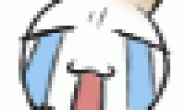1.如题;
注:在help——》about eclipse——》install detail——》intstalled software 里是可以看到maven成功安装的!
—
【补充说明】
1.安装url:官网文档说该插件,支持juno版本(本人的eclipse for j2ee也是juno版本)!
http://download.eclipse.org/technology/m2e/releases
2.安装时的截图
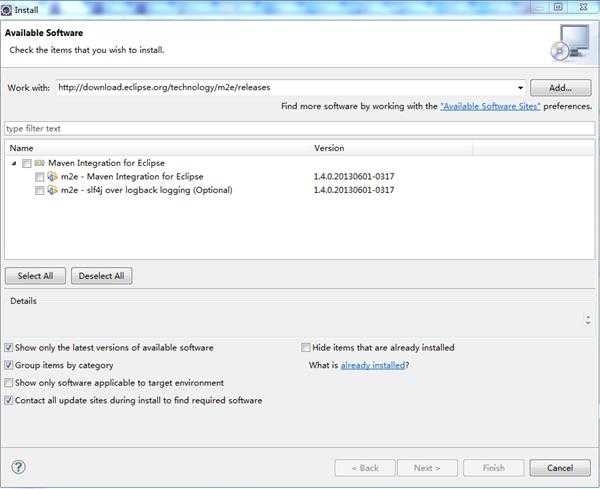
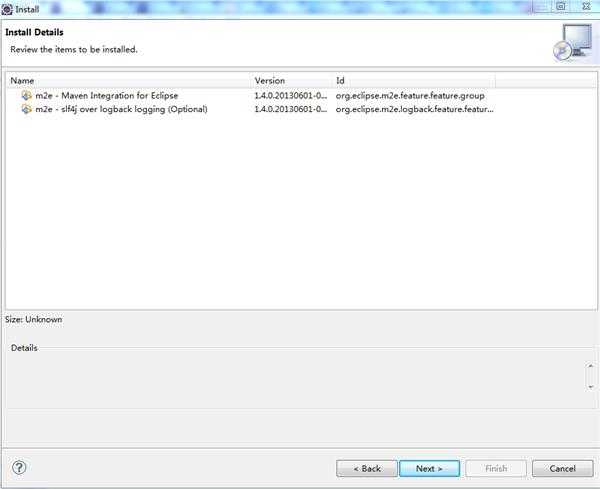
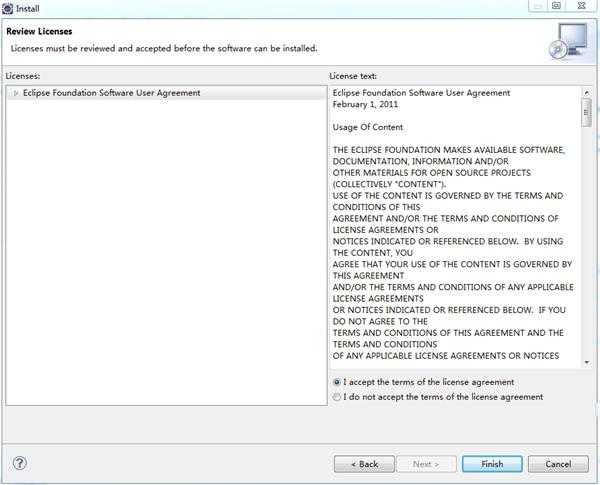
3.安装maven之后并且重启eclipse的截图
(windows——》preferrence,没有看到maven)
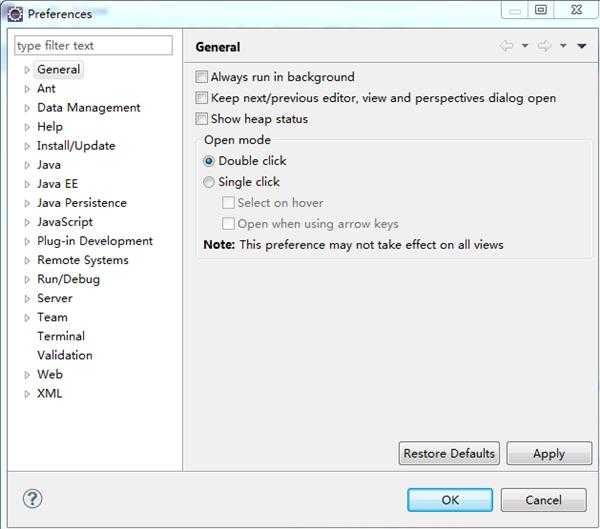
(new——》other,也没有看到maven项目)
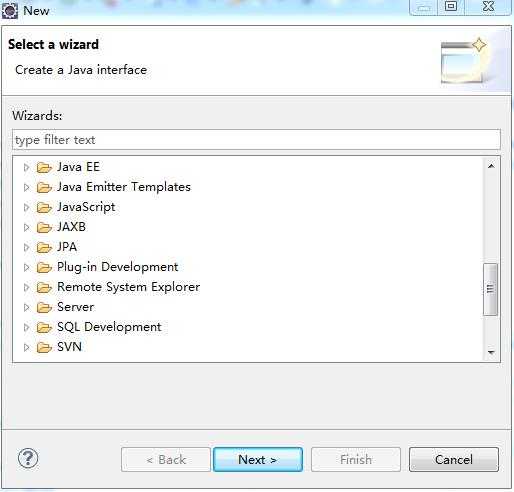
(help——》about——》install detail,却可以看到maven插件已安装!)
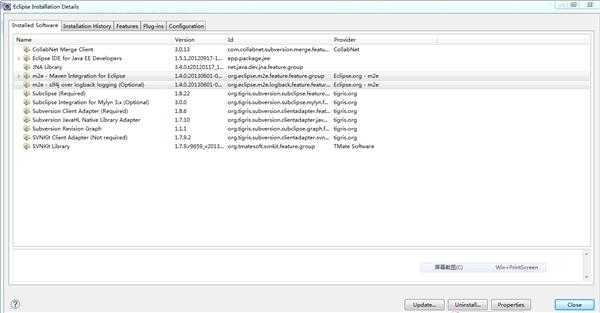
注:在help——》about eclipse——》install detail——》intstalled software 里是可以看到maven成功安装的!
—
【补充说明】
1.安装url:官网文档说该插件,支持juno版本(本人的eclipse for j2ee也是juno版本)!
http://download.eclipse.org/technology/m2e/releases
2.安装时的截图
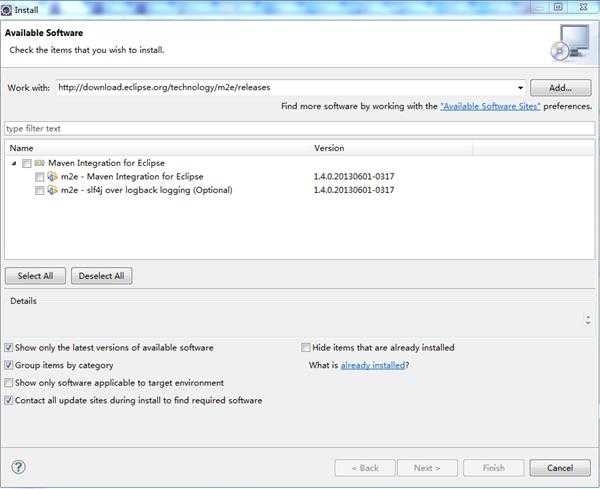
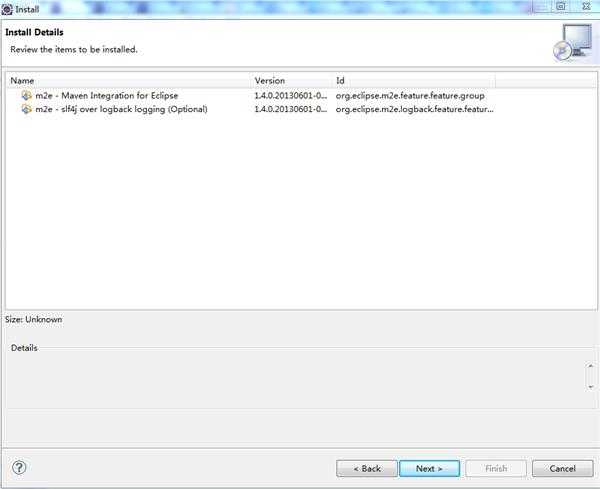
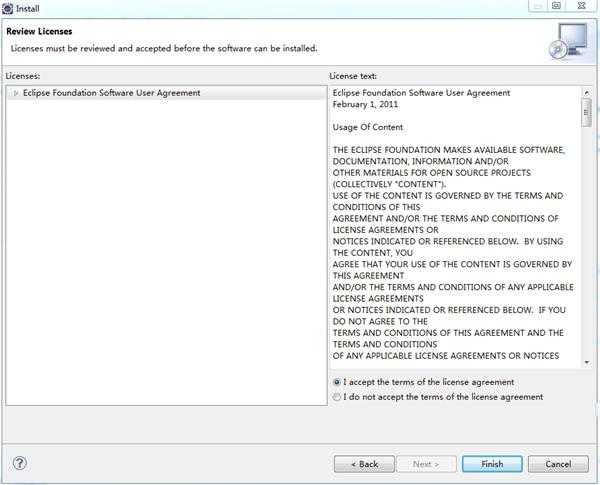
3.安装maven之后并且重启eclipse的截图
(windows——》preferrence,没有看到maven)
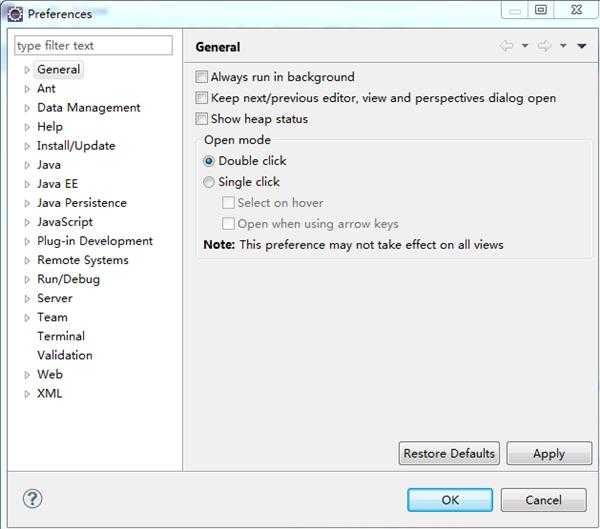
(new——》other,也没有看到maven项目)
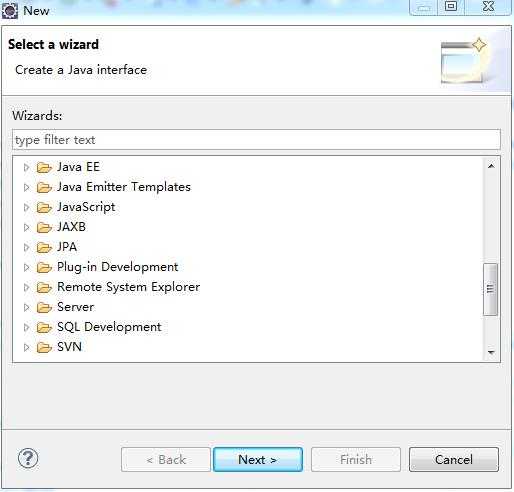
(help——》about——》install detail,却可以看到maven插件已安装!)
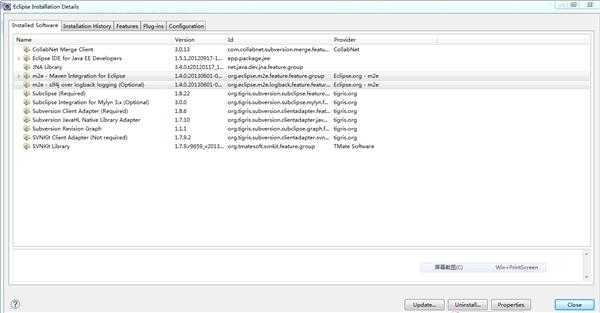
解决方案