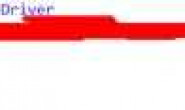以下是本人的全部代码:
SessionInfo.jsp
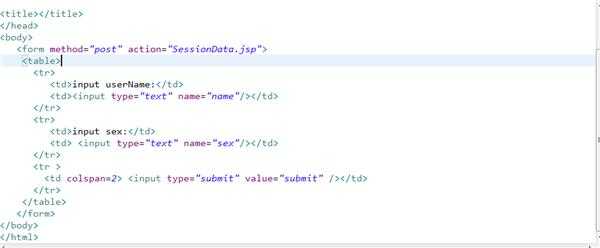
SessionData.jsp
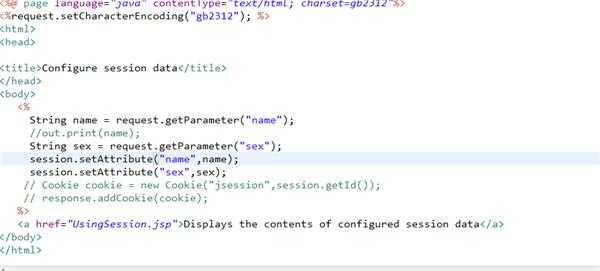
UsingSession.jsp
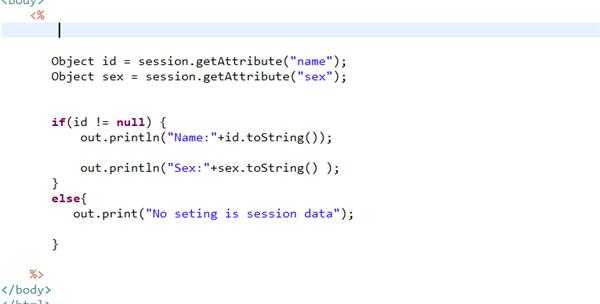
40
webRoot结构:
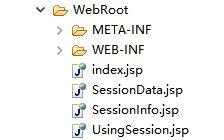

实际测试截图部分:
SessionInfo.jsp 页面效果:
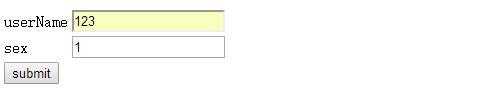
SessionData.jsp页面效果:
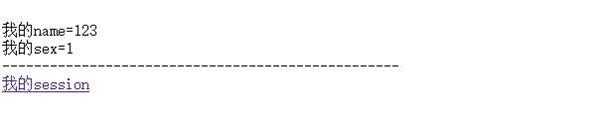
UsingSession.jsp页面效果:

–代码–
SessionInfo.jsp的部分代码:
<body>
<form action=”SessionData.jsp” method=”post”>
<table>
<tr>
<td> userName</td>
<td> <input type=”text” name=”name”/></td>
</tr>
<tr>
<td> sex</td>
<td> <input type=”text” name=”sex”/></td>
</tr>
<tr>
<td colspan=”2″>
<input type=”submit” value=”submit”></td>
</tr>
</table>
</form>
<br>
</body>
SessionData.jsp部分代码
<body>
<%
String name=request.getParameter(“name”);
String sex=request.getParameter(“sex”);
out.println(“<br> 本人的name=”+name);
out.println(“<br> 本人的sex=”+sex+”<br>”);
request.getSession().setAttribute(“name”,name);
request.getSession().setAttribute(“sex”,sex);
%>
–<br>
<a href=”UsingSession.jsp”> 本人的session</a>
<br>
</body>
UsingSession.jsp部分代码(转换类型的2种方式,都可以):
<body>
<% String name=(String)request.getSession().getAttribute(“name”);
out.println(“–name是:”+name);
Object sexObj=request.getSession().getAttribute(“sex”);
out.println(“<br>–sex为:”+sexObj.toString());
%>
</body>