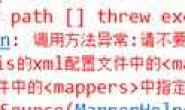|
properties文件放在WEB-INF\config\uas-system.properties 我的代码是:
//根据key读取value
public static String readValue(String key) {
Properties props = new Properties();
try {
InputStream in = new BufferedInputStream(new FileInputStream("/uas-operation.properties"));
props.load(in);
String value = props.getProperty(key);
System.out.println(key + value);
return value;
} catch (Exception e) {
e.printStackTrace();
return "";
}
试了很多路径都不对,请问这个路径问题怎么解决?谢谢 |
|
 15分 |
为什么不直接放在WEB-INF\classes下面,如果直接放在WEB-INF\classes下面就很容易了。
直接用resourcebundle或者Class.getresourceasstream都能够很容易获取到。 如果放在WEB-INF的config目录,我估计得先获取工程的目录,然后再根据工程目录的相对目录找到文件。 |
 |
路径不是试出来的,建议楼主先了解清楚classpath的概念。你就不会不知道文件该放在哪儿了
|
 |
楼主可以在路径上面试试 “../”+你的路径,这种表示方法是往上一层,代码的运行是在classes包里面的,这样就可以跳出这个文件夹在父文件夹中选择包了,下面应该是config\~~~。
|
 5分 |
Class.getResourceAsStream(String path)
path 不以’/””开头时默认是从此类所在的包下取资源,以’/””开头则是从ClassPath根下获取。 |
 |
哎,项目以前就是放在这个文件夹下的。我只是顺势而为,希望有人给出解决办法
|
 |
直接写不行么
WEB-INF\config\uas-system.properties |
 |
request.getSession().getServletContext().getRealPath("/WEB-INF/config/uas-system.properties");
|
 |
String path = SysConfig.class.getClassLoader().getResource(“”).getPath();
|
 |
算了,不纠结了,如果谁知道怎么把WEB-INF\config\uas-system.properties的文件读出来希望能把测试后的带发上来~
我已经把properties文件放入classes文件夹下了,用以下代码可以:
public static String readValue(String key) {
Properties props = new Properties();
try {
InputStream in=UasTagFunction.class.getResourceAsStream("/uas-operation.properties");
props.load(in);
String value = props.getProperty(key);
return value;
} catch (Exception e) {
e.printStackTrace();
return "";
}
}
|
 |
public static String readValue(String key) {
Properties props = new Properties();
FileInputStream fis=null
try {
fis=new FileInputStream(new File(UasTagFunction.class.getResource("/").getPath()+"config\uas-system.properties"));
props.load(fis);
String value = props.getProperty(key);
return value;
} catch (Exception e) {
e.printStackTrace();
return "";
}
}
|
 |
public static String readValue(String key) {
Properties props = new Properties(); FileInputStream fis=null try { fis=new FileInputStream(new File(UasTagFunction.class.getResource(“/”).getPath()+”config/uas-system.properties”)); props.load(fis); String value = props.getProperty(key); return value; } catch (Exception e) { e.printStackTrace(); return “”; } } |
 |
// 先拿到…./WEB-INF/class/目录
// 此时path是以/开头的,比如/D:/tomcat5/…,需要把开始的/过滤掉 String path = Thread.currentThread().getContextClassLoader().getResource(“”).getPath(); // 读取文件到Stream流 InputStream in = new BufferedInputStream(new FileInputStream(path+fileName)); |