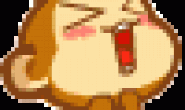#include <stdio.h>
#include <stdlib.h>
#include <unistd.h>
#include <string.h>
#include <termios.h>
#include <sys/types.h>
#include <sys/stat.h>
#include <fcntl.h>
#include <pthread.h>
#include <sys/ioctl.h>
#include “debug.h”
#include “serial.h”
#include “gprs.h”
/* 按键的设备文件路径,不能修改 */
#define BTNS_DEV_PATH “/dev/buttons”
/* LED的设备文件路径,不能修改 */
#define LEDS_DEV_PATH “/dev/leds”
/* 蜂鸣器的设备文件路径,不能修改 */
#define PWM_DEV_PATH “/dev/pwm”
/* GPRS的设备文件路径,根据实际情况修改 */
#define GPRS_DEV_PATH “/dev/ttyUSB0”
/* 设置蜂鸣器频率的命令,不能修改 */
#define PWM_IOCTL_SET_FREQ 1
/* 停止蜂鸣器的命令,不能修改 */
#define PWM_IOCTL_STOP 0
/* 保存线程ID的结构体 */
struct thread_info {
pthread_t id;
};
/* 定义三个结构体变量,实际上只用了2个 */
static struct thread_info tinfo[3] = {{0}};
/* 按键的文件描述符 */
int btn_fd;
/* LED的文件描述符 */
int led_fd;
/* 蜂鸣器的文件描述符 */
int pwm_fd;
/* 电话号码字符串指针 */
char *phonenum;
/* 短信收发的互斥标志
* busy = 0,可以接收短信,不能发送短信
* busy = 1, 准备发送短信,但还不能发送短信,只有等接收短信的线程确认后,即busy = 2时才能真正开始发送短信
* busy = 2, 只能发送短信,不能接收短信 */
int busy = 0;
void *thread_main(void *arg)
{
int i;
int ret;
char buttons[6] = {“”0″”, “”0″”, “”0″”, “”0″”, “”0″”, “”0″”};
char current_buttons[6];
while (1) {
/* 读取按键的值,总共6个按键,按键按下返回字符1,否则返回字符0 */
ret = read(btn_fd, current_buttons, sizeof(current_buttons));
/* 如果读取的个数不为6,则说明读按键失败,打印错误信息后,线程退出 */
if (ret != sizeof(current_buttons)) {
printf(“Get buttuns status failed\n”);
exit(1);
}
/* 循环6次,判断哪个按键被按下了 */
for (i = 0; i < sizeof(buttons) / sizeof(buttons[0]); i++) {
/* 如果这次读到的按键值和上次的按键值不一致(该算法确保按下一次按键只发送一次短信) */
if (buttons[i] != current_buttons[i]) {
/* 那么将刚获得到的按键值进行更新 */
buttons[i] = current_buttons[i];
/* 如果按键按下 */
if (current_buttons[i] == “”1″”) {
/* 设置标志,表示准备要发送短信 */
busy = 1;
/* 等待另外一个线程确认后,才能开始发送短信 */
while (busy != 2);
/* 根据按下的不同按键,发送不同的短信 */
switch (i) {
case 0:
/* 调用短信发送函数,给指定的电话号码发送短信 */
gprs_send_msg(phonenum, “K1 pressed down\n”);
break;
case 1:
gprs_send_msg(phonenum, “K2 pressed down\n”);
break;
case 2:
gprs_send_msg(phonenum, “K3 pressed down\n”);
break;
case 3:
gprs_send_msg(phonenum, “K4 pressed down\n”);
break;
case 4:
gprs_send_msg(phonenum, “K5 pressed down\n”);
break;
case 5:
gprs_send_msg(phonenum, “K6 pressed down\n”);
break;
}
/* 短信发送完成后,通知另外一个线程可以继续接收短信 */
busy = 0;
/* 延时200mS,进行按键消抖 */
usleep(200000);
}
}
}
}
/* 如果异常发生,线程退出 */
pthread_exit(NULL);
}
void *thread_gprs(void *arg)
{
int i;
int ret;
char msg[256];
unsigned int nums;
unsigned int msgs[32];
/* 删除所有的短信,避免SIM卡满了后,不能接收短信 */
ret = gprs_del_all_msg();
if (ret) {
printf(“Delete all message failed\n”);
pthread_exit(NULL);
}
while (1) {
/* 如果busy不为0,则说明不能接收短信 */
if (busy != 0) {
/* 如果busy = 1,则说明有线程准备要开始发送短信 */
if (busy == 1)
/* 通知另外一个线程,可以开始发送短信 */
busy = 2;
continue;
}
/* 尝试读取短信,msgs数组中保存了所有读到短信的索引号 */
ret = gprs_recv_msg(msgs, &nums);
/* 如果有新短信 */
if (ret > 0) {
/* 则读出所有的新短信,一般一次只有一条 */
for (i = 0; i < nums; i++) {
/* 清0保存返回短信内容的缓存 */
memset(msg, 0, sizeof(msg));
/* 读取指定索引号的短信 */
ret = gprs_read_msg(msgs[i], msg);
/* 将刚读到的短信删除,避免短信太多,SIM卡被占满 */
if (gprs_del_msg(msgs[i]) != 0)
printf(“Delete message %d failed\n”, i);
if (ret < 0) {
printf(“Read message %d failed\n”, i);
continue;
}
/* 根据短信的内容进行相应的控制 */
/* 打开LED */
if (strcmp(msg, “turn on LED1”) == 0) {
/* 控制LED亮的操作,1表示点亮,0表示是LED1 */
ioctl(led_fd, 1, 0);
printf(“Turn on LED1 on the board\n”);
}
if (strcmp(msg, “turn on LED2”) == 0) {
/* 控制LED亮的操作,1表示点亮,1表示是LED2 */
ioctl(led_fd, 1, 1);
printf(“Turn on LED2 on the board\n”);
}
if (strcmp(msg, “turn on LED3”) == 0) {
/* 控制LED亮的操作,1表示点亮,2表示是LED3 */
ioctl(led_fd, 1, 2);
printf(“Turn on LED3 on the board\n”);
}
if (strcmp(msg, “turn on LED4”) == 0) {
/* 控制LED亮的操作,1表示点亮,3表示是LED4 */
ioctl(led_fd, 1, 3);
printf(“Turn on LED4 on the board\n”);
}
/* 关闭LED */
if (strcmp(msg, “turn off LED1”) == 0) {
/* 控制LED亮的操作,0表示熄灭,0表示是LED1 */
ioctl(led_fd, 0, 0);
printf(“Turn on LED1 on the board\n”);
}
if (strcmp(msg, “turn off LED2”) == 0) {
ioctl(led_fd, 0, 1);
printf(“Turn on LED2 on the board\n”);
}
if (strcmp(msg, “turn off LED3”) == 0) {
ioctl(led_fd, 0, 2);
printf(“Turn on LED3 on the board\n”);
}
if (strcmp(msg, “turn off LED4”) == 0) {
ioctl(led_fd, 0, 3);
printf(“Turn on LED4 on the board\n”);
}
/* 报警 */
if (strcmp(msg, “alarm”) == 0) {
printf(“Turn on PWM on the board\n”);
/* 打开蜂蜜器设备文件 */
pwm_fd = open(PWM_DEV_PATH, O_RDONLY);
if (btn_fd == -1) {
perror(“Buzzer”);
exit(1);
}
/* 设置蜂鸣器的频率为500Hz */
ioctl(pwm_fd, PWM_IOCTL_SET_FREQ, 500);
/* 联系响3秒 */
sleep(3);
/* 停止蜂鸣器鸣叫 */
ioctl(pwm_fd, PWM_IOCTL_STOP);
/* 关闭蜂鸣器设备文件 */
close(pwm_fd);
}
}
}
}
/* 如果异常发生,线程退出 */
pthread_exit(NULL);
}
int main(int argc, char *argv[])
{
int ret;
/* 判断参数的个数是否等于2,运行该程序需要执行“./gprsctl xxxxxxxxxxx”命令,
* 其中./gprsctl是参数1,后面的xxxxxxxxxxx是要接收短信的手机电话号码,如果
* 参数个数不正确,则打印使用的提示信息,并退出程序。
*/
if (argc != 2) {
printf(“Please enter the phone number\n”);
printf(“Usage: %s [phone number]\n”, argv[0]);
exit(1);
}
/* 判断电话号码的长度是否为11位,如果不是则打印使用的提示信息,并退出程序 */
if (strlen(argv[1]) != 11) {
printf(“The phone number is error\n”);
printf(“Usage: %s [phone number]\n”, argv[0]);
exit(1);
}
/* 用phonenum指针指向传入的电话号码字符串,方便后面发送短信使用 */
phonenum = argv[1];
/* 打开按键设备文件,开发板上有6个按键,可通过该文件来获取按键的值,
* 这些按键可以用来模拟一些传感器发出的触发信号,比如检测到有人闯入,
* 温度过高,电流过大等
*/
btn_fd = open(BTNS_DEV_PATH, O_RDONLY);
/* 如果文件打开失败,则打印错误信息,并退出程序 */
if (btn_fd == -1) {
perror(“Buttons”);
exit(1);
}
/* 打开LED设备文件,开发板上有4个LED灯,可通过该文件来点亮或熄灭LED灯,
* 这些LED灯可以用来模拟家里的电器设备,比如空调,电视机等
*/
led_fd = open(LEDS_DEV_PATH, O_RDONLY);
/* 如果文件打开失败,则打印错误信息,并退出程序 */
if (btn_fd == -1) {
close(btn_fd);
perror(“LEDs”);
exit(1);
}
/* 初始化GPRS模块,串口的波特率为115200,数据位是8位,无奇偶校验,1位停止位 */
ret = gprs_init(GPRS_DEV_PATH, B115200, CS8, “”n””, 1);
/* 如果初始化,则打印错误信息,并关闭前面打开的设备文件,然后退出程序 */
if (ret) {
printf(“Initialize gprs failed\n”);
close(led_fd);
close(btn_fd);
exit(1);
}
/* 创建一个主线程,把线程id存放在tinfo[0].id变量中,线程的属性没有特殊要求,
* 线程函数为thread_main,线程函数参数为空。该线程用来检测按键的输入,并根据
* 不同的按键来发送不同的短信。可以认为该线程是在检测各传感器的状态,如果传感器
* 得到的值有异常的话,则发送短信。
*/
ret = pthread_create(&tinfo[0].id, NULL, thread_main, NULL);
/* 如果线程创建失败,则打印错误信息并退出程序 */
if (ret) {
perror(“main thread”);
close(led_fd);
close(btn_fd);
exit(1);
}
/* 创建另外一个线程,线程函数是thread_gprs,该函数用来实时接收短信,并根据短信的内容
* 来控制开发板上的LED及蜂鸣器,可以用来模拟家里的电器设备的控制和手动报警
*/
ret = pthread_create(&tinfo[1].id, NULL, thread_gprs, NULL);
/* 如果线程创建失败,则打印错误信息并退出程序 */
if (ret) {
perror(“gprs thread”);
close(led_fd);
close(btn_fd);
exit(1);
}
/* 用于等待第一个线程的结束,线程结束后回收其资源 */
if (tinfo[0].id != 0) {
pthread_join(tinfo[0].id, NULL);
printf(“The main thread has finished\n”);
}
/* 用于等待第二个线程的结束,线程结束后回收其资源 */
if (tinfo[1].id != 0) {
pthread_join(tinfo[1].id, NULL);
printf(“The gprs thread has finished\n”);
}
/* 两个线程如果因为异常结束,则主程序执行清理操作后退出 */
gprs_exit();
close(led_fd);
close(btn_fd);
return 0;
}