先上代码
<ImageView
android:layout_width=”match_parent”
android:layout_height=”1px”
android:layout_marginLeft=”35px”
android:src=”#e5e5e5″ />
讲道理出来的效果应该是这样的

但实际确是这样的
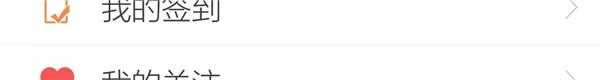
问一下为什么本人都设置了外边距 而那条直线还是顶在了左边?
<ImageView
android:layout_width=”match_parent”
android:layout_height=”1px”
android:layout_marginLeft=”35px”
android:src=”#e5e5e5″ />
讲道理出来的效果应该是这样的

但实际确是这样的
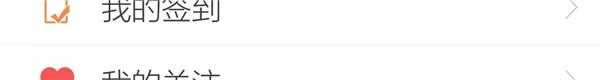
问一下为什么本人都设置了外边距 而那条直线还是顶在了左边?
解决方案
40
还有画线直接用view 嘛 <View />



