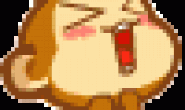|
我现在只能双击list control 组件表格实现存储文件,我想实现让客户端接收到的文件能够自动存储,如果能需要,源代码我直接发您。我把文件上传到地址是http://download.csdn.net/detail/zhao1209/8964329.和:http://download.csdn.net/detail/zhao1209/8964347 void CClient_FileTransferDlg::OnDblclkListFilelist(NMHDR* pNMHDR, LRESULT* pResult) { // TODO: Add your control notification handler code here NMLISTVIEW* pListView = (NMLISTVIEW*)pNMHDR;//结构体,ListView的通知信息 int iSel = pListView->iItem; if(iSel == -1) return; CString strFileName = m_ListFile.GetItemText(iSel, 0); CString str2; str2.Format(“D:\zhao.txt”); //得到客户端保存路径 CFile file; BOOL bOpen = file.Open(str2, CFile::modeCreate|CFile::modeWrite, NULL); if(!bOpen) { MessageBox(“文件创建或打开失败!请确认路径再重试!”); return; } file.Close(); MSGREQUEST msgRequest;//通信语言结构体 msgRequest.iCommand = FILEDATA; msgRequest.lFileLength = m_ListFile.GetItemData(iSel); msgRequest.lFileOffset = 0; strcpy(msgRequest.sClientPath, str2.GetBuffer(0)); strcpy(msgRequest.sServerPath, m_ListFile.GetItemText(iSel, 5)); //子项目,第6列 DWORD dwStartTick = GetTickCount(); char sStartTick[20]; sprintf(sStartTick, “%u”, dwStartTick); //格式:Unsigned decimal integer m_ListFile.SetItemText(iSel, 6, sStartTick); m_pClient->RequestFile(msgRequest);//调用请求线程 *pResult = 0; } |
|
#1 |
你注册一个timer时间,当时间到了的时候触发一个存储文件操作。
你百度一下“MFC timer”这两个关键字。不会太难的。 |
#2 |
你注册一个timer时间 -——>你注册一个timer事件
|
#3 |
谢谢楼上的回复,移动上面那段程序到timer消息里,我试过了,因为涉及到线程以及结构体的问题,所以我一直没有解决掉,您能否下载我的代码帮我看看,谢谢您啦
|
#45分 |
回复3楼: 自己写个小程序测试一下该控件的用法,然后将代码加到模块中去.你始终也要学会这个非常常用的控件啊,为什么不在这一次学会尼? |
#550分 |
发你了 。
|
#65分 |
你接收实际就是下载,只要把路径定死,自动接收就行了
|
#7 |
void CClient_FileTransferDlg::Download()
{ int nCount = m_ListFile.GetItemCount(); for (int i = 0; i < nCount; i++) { int iSel = i; CString strFileName = m_ListFile.GetItemText(iSel, 0); CString str2; str2.Format(“D:\zhao.txt”); //得到客户端保存路径 CFile file; BOOL bOpen = file.Open(str2, CFile::modeCreate|CFile::modeWrite, NULL); if(!bOpen) { MessageBox(“文件创建或打开失败!请确认路径再重试!”); continue; } file.Close(); MSGREQUEST msgRequest;//通信语言结构体 msgRequest.iCommand = FILEDATA; msgRequest.lFileLength = m_ListFile.GetItemData(iSel); msgRequest.lFileOffset = 0; strcpy(msgRequest.sClientPath, str2.GetBuffer(0)); strcpy(msgRequest.sServerPath, m_ListFile.GetItemText(iSel, 5)); //子项目,第6列 DWORD dwStartTick = GetTickCount(); char sStartTick[20]; sprintf(sStartTick, “%u”, dwStartTick); //格式:Unsigned decimal integer m_ListFile.SetItemText(iSel, 6, sStartTick); m_pClient->RequestFile(msgRequest);//调用请求线程 } SetTimer(TIMER_ID_SAVE, 4000, NULL); } |