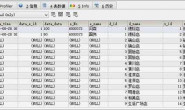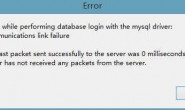|
例如我的hql语句: from Book as book where 1=1 and book.BookName like :Name and book.Author like :Author
ComplexSearchForm f=new ComplexSearchForm();
f.setName("test");
f.setAuthor("test2");
Query q = getCurrentSession().createQuery(hql);
q.setProperties(f);
这样是可行的 |
|
 |
补充一下吧:我在一个controller函数里面要这样调用:
@RequestMapping("/complexFind")
public void complexFind(ComplexSearchForm searchForm,HttpServletRequest request,
HttpServletResponse response) throws Exception {
page=ServletRequestUtils.getIntParameter(request, "page", 1);//默认值为1
rows=ServletRequestUtils.getIntParameter(request, "rows", 0);
String hql=bookService.getCompleSearchHQL(searchForm);
books=bookService.find(hql,searchForm, page, rows);
//省略。。。
}
@Override
public String getCompleSearchHQL(ComplexSearchForm searchForm) {
String hql="from Book as book where 1=1 ";//前台已做验证,不能提交空的查询条件
if(searchForm.getName()!=null){
hql+="and book.BookName like :Name ";
}
if(searchForm.getAuthor()!=null){
if(searchForm.getName()!=null){
hql+=searchForm.getLogic1()+"book.Author like :Author ";
}else{
hql+="and book.Author like :Author ";
}
}
if(searchForm.getSeries()!=null){
if(searchForm.getAuthor()!=null){
hql+=searchForm.getLogic2()+"book.Series like :Series ";
}else{
if(searchForm.getName()!=null){
hql+=searchForm.getLogic1()+"book.Series like :Series ";
}else{
hql+="and book.Series like :Series ";
}
}
}
return hql;
}
现在就是怎么使用setProperties方法 和通配符 % |
 |
解决了。。。在ComplexSearchForm?上的set函数弄成
public void setName(String Name) {
if(Name!=null){
this.Name ="%"+ Name+"%";
}else this.Name=null;
// this.Name = Name;
}
这样形式的就行 |