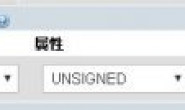用工具链接数据库是发现连接不上
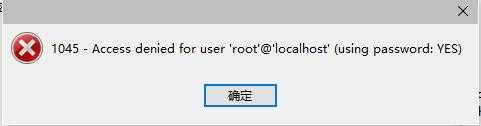
然后进入cmd,服务正常启动,却不能登陆。
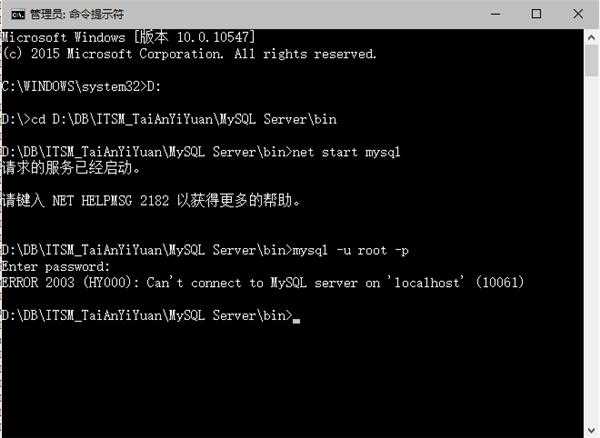
错误日志如下
2015-10-13 11:05:55 6184 [Note] Plugin “”FEDERATED”” is disabled.
2015-10-13 11:05:55 c50 InnoDB: Warning: Using innodb_additional_mem_pool_size is DEPRECATED. This option may be removed in future releases, together with the option innodb_use_sys_malloc and with the InnoDB””s internal memory allocator.
2015-10-13 11:05:55 6184 [Note] InnoDB: The InnoDB memory heap is disabled
2015-10-13 11:05:55 6184 [Note] InnoDB: Mutexes and rw_locks use Windows interlocked functions
2015-10-13 11:05:55 6184 [Note] InnoDB: Compressed tables use zlib 1.2.3
2015-10-13 11:05:55 6184 [Note] InnoDB: CPU does not support crc32 instructions
2015-10-13 11:05:55 6184 [Note] InnoDB: Initializing buffer pool, size = 512.0M
2015-10-13 11:05:55 6184 [Note] InnoDB: Completed initialization of buffer pool
2015-10-13 11:05:55 6184 [Note] InnoDB: The first specified data file .\ibdata1 did not exist: a new database to be created!
2015-10-13 11:05:55 6184 [Note] InnoDB: Setting file .\ibdata1 size to 10 MB
2015-10-13 11:05:55 6184 [Note] InnoDB: Database physically writes the file full: wait…
2015-10-13 11:05:55 6184 [Note] InnoDB: Setting log file .\ib_logfile101 size to 256 MB
InnoDB: Progress in MB: 100 200
2015-10-13 11:05:58 6184 [Note] InnoDB: Setting log file .\ib_logfile1 size to 256 MB
InnoDB: Progress in MB: 100 200
2015-10-13 11:06:01 6184 [Note] InnoDB: Setting log file .\ib_logfile2 size to 256 MB
InnoDB: Progress in MB: 100 200
2015-10-13 11:06:10 6184 [Note] InnoDB: Renaming log file .\ib_logfile101 to .\ib_logfile0
2015-10-13 11:06:10 6184 [Warning] InnoDB: New log files created, LSN=45781
2015-10-13 11:06:10 6184 [Note] InnoDB: Doublewrite buffer not found: creating new
2015-10-13 11:06:10 6184 [Note] InnoDB: Doublewrite buffer created
2015-10-13 11:06:12 6184 [Note] InnoDB: 128 rollback segment(s) are active.
2015-10-13 11:06:12 6184 [Warning] InnoDB: Creating foreign key constraint system tables.
2015-10-13 11:06:12 6184 [Note] InnoDB: Foreign key constraint system tables created
2015-10-13 11:06:12 6184 [Note] InnoDB: Creating tablespace and datafile system tables.
2015-10-13 11:06:12 6184 [Note] InnoDB: Tablespace and datafile system tables created.
2015-10-13 11:06:12 6184 [Note] InnoDB: Waiting for purge to start
2015-10-13 11:06:12 6184 [Note] InnoDB: 1.2.10 started; log sequence number 0
2015-10-13 11:06:16 6184 [Note] Server hostname (bind-address): “”*””; port: 9906
2015-10-13 11:06:16 6184 [Note] IPv6 is available.
2015-10-13 11:06:16 6184 [Note] – “”::”” resolves to “”::””;
2015-10-13 11:06:16 6184 [Note] Server socket created on IP: “”::””.
2015-10-13 11:06:17 6184 [Warning] InnoDB: Cannot open table mysql/slave_master_info from the internal data dictionary of InnoDB though the .frm file for the table exists. See http://dev.mysql.com/doc/refman/5.6/en/innodb-troubleshooting.html for how you can resolve the problem.
2015-10-13 11:06:17 6184 [Warning] Info table is not ready to be used. Table “”mysql.slave_master_info”” cannot be opened.
2015-10-13 11:06:17 6184 [Warning] InnoDB: Cannot open table mysql/slave_worker_info from the internal data dictionary of InnoDB though the .frm file for the table exists. See http://dev.mysql.com/doc/refman/5.6/en/innodb-troubleshooting.html for how you can resolve the problem.
2015-10-13 11:06:17 6184 [Warning] InnoDB: Cannot open table mysql/slave_relay_log_info from the internal data dictionary of InnoDB though the .frm file for the table exists. See http://dev.mysql.com/doc/refman/5.6/en/innodb-troubleshooting.html for how you can resolve the problem.
2015-10-13 11:06:17 6184 [Warning] Info table is not ready to be used. Table “”mysql.slave_relay_log_info”” cannot be opened.
2015-10-13 11:06:18 6184 [Note] Event Scheduler: Loaded 0 events
2015-10-13 11:06:18 6184 [Note] MySQL: ready for connections.
Version: “”5.6.10-log”” socket: “””” port: 9906 MySQL Community Server (GPL)
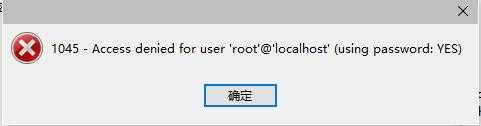
然后进入cmd,服务正常启动,却不能登陆。
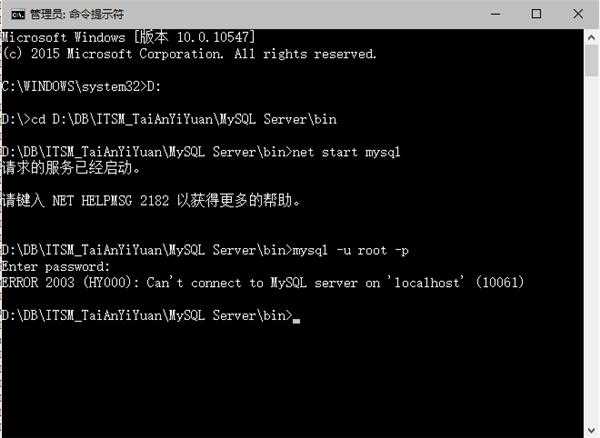
错误日志如下
2015-10-13 11:05:55 6184 [Note] Plugin “”FEDERATED”” is disabled.
2015-10-13 11:05:55 c50 InnoDB: Warning: Using innodb_additional_mem_pool_size is DEPRECATED. This option may be removed in future releases, together with the option innodb_use_sys_malloc and with the InnoDB””s internal memory allocator.
2015-10-13 11:05:55 6184 [Note] InnoDB: The InnoDB memory heap is disabled
2015-10-13 11:05:55 6184 [Note] InnoDB: Mutexes and rw_locks use Windows interlocked functions
2015-10-13 11:05:55 6184 [Note] InnoDB: Compressed tables use zlib 1.2.3
2015-10-13 11:05:55 6184 [Note] InnoDB: CPU does not support crc32 instructions
2015-10-13 11:05:55 6184 [Note] InnoDB: Initializing buffer pool, size = 512.0M
2015-10-13 11:05:55 6184 [Note] InnoDB: Completed initialization of buffer pool
2015-10-13 11:05:55 6184 [Note] InnoDB: The first specified data file .\ibdata1 did not exist: a new database to be created!
2015-10-13 11:05:55 6184 [Note] InnoDB: Setting file .\ibdata1 size to 10 MB
2015-10-13 11:05:55 6184 [Note] InnoDB: Database physically writes the file full: wait…
2015-10-13 11:05:55 6184 [Note] InnoDB: Setting log file .\ib_logfile101 size to 256 MB
InnoDB: Progress in MB: 100 200
2015-10-13 11:05:58 6184 [Note] InnoDB: Setting log file .\ib_logfile1 size to 256 MB
InnoDB: Progress in MB: 100 200
2015-10-13 11:06:01 6184 [Note] InnoDB: Setting log file .\ib_logfile2 size to 256 MB
InnoDB: Progress in MB: 100 200
2015-10-13 11:06:10 6184 [Note] InnoDB: Renaming log file .\ib_logfile101 to .\ib_logfile0
2015-10-13 11:06:10 6184 [Warning] InnoDB: New log files created, LSN=45781
2015-10-13 11:06:10 6184 [Note] InnoDB: Doublewrite buffer not found: creating new
2015-10-13 11:06:10 6184 [Note] InnoDB: Doublewrite buffer created
2015-10-13 11:06:12 6184 [Note] InnoDB: 128 rollback segment(s) are active.
2015-10-13 11:06:12 6184 [Warning] InnoDB: Creating foreign key constraint system tables.
2015-10-13 11:06:12 6184 [Note] InnoDB: Foreign key constraint system tables created
2015-10-13 11:06:12 6184 [Note] InnoDB: Creating tablespace and datafile system tables.
2015-10-13 11:06:12 6184 [Note] InnoDB: Tablespace and datafile system tables created.
2015-10-13 11:06:12 6184 [Note] InnoDB: Waiting for purge to start
2015-10-13 11:06:12 6184 [Note] InnoDB: 1.2.10 started; log sequence number 0
2015-10-13 11:06:16 6184 [Note] Server hostname (bind-address): “”*””; port: 9906
2015-10-13 11:06:16 6184 [Note] IPv6 is available.
2015-10-13 11:06:16 6184 [Note] – “”::”” resolves to “”::””;
2015-10-13 11:06:16 6184 [Note] Server socket created on IP: “”::””.
2015-10-13 11:06:17 6184 [Warning] InnoDB: Cannot open table mysql/slave_master_info from the internal data dictionary of InnoDB though the .frm file for the table exists. See http://dev.mysql.com/doc/refman/5.6/en/innodb-troubleshooting.html for how you can resolve the problem.
2015-10-13 11:06:17 6184 [Warning] Info table is not ready to be used. Table “”mysql.slave_master_info”” cannot be opened.
2015-10-13 11:06:17 6184 [Warning] InnoDB: Cannot open table mysql/slave_worker_info from the internal data dictionary of InnoDB though the .frm file for the table exists. See http://dev.mysql.com/doc/refman/5.6/en/innodb-troubleshooting.html for how you can resolve the problem.
2015-10-13 11:06:17 6184 [Warning] InnoDB: Cannot open table mysql/slave_relay_log_info from the internal data dictionary of InnoDB though the .frm file for the table exists. See http://dev.mysql.com/doc/refman/5.6/en/innodb-troubleshooting.html for how you can resolve the problem.
2015-10-13 11:06:17 6184 [Warning] Info table is not ready to be used. Table “”mysql.slave_relay_log_info”” cannot be opened.
2015-10-13 11:06:18 6184 [Note] Event Scheduler: Loaded 0 events
2015-10-13 11:06:18 6184 [Note] MySQL: ready for connections.
Version: “”5.6.10-log”” socket: “””” port: 9906 MySQL Community Server (GPL)
解决方案:20分
错误日志里好像也没有报什么错误。
你这个登陆不上,你确定 用户名和密码都对吗,还有端口是默认的3306吗?
另外,这样试试:
mysql -hlocalhost -uroot -p
或
mysql -h127.0.0.1 -uroot -p
你这个登陆不上,你确定 用户名和密码都对吗,还有端口是默认的3306吗?
另外,这样试试:
mysql -hlocalhost -uroot -p
或
mysql -h127.0.0.1 -uroot -p