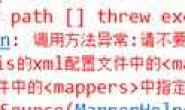|
如题,在eclipse环境下具体要怎么生成coverage report,有什么简单的方法吗? |
|
 |
我用ant跑build。xml时,出现如下错误:
[junit] Test TestDie FAILED [junitreport] Processing E:\eclipse workspace\Homework1\TESTS-TestSuites.xml to C:\Users\ADMINI~1\AppData\Local\Temp\null1952090219 [junitreport] Loading stylesheet jar:file:/D:/eclipse/plugins/org.apache.ant_1.8.3.v20120321-1730/lib/ant-junit.jar!/org/apache/tools/ant/taskdefs/optional/junit/xsl/junit-frames.xsl [junitreport] : Error! 非 static Java 函数“replace”的第一个自变量不是有效的对象参考。 [junitreport] : Error! 无法将数据类型“void”转换成“reference”。 [junitreport] : Fatal Error! 无法编译样式表 [junitreport] Failed to process E:\eclipse workspace\Homework1\TESTS-TestSuites.xml BUILD FAILED 这是出错处的代码: <formatter type=”xml” /> 这是哪里出了问题,求高手解释!谢谢 |
 20分 |
我也遇到同样的问题了,请问楼主解决了么?
|
 |
把jdk降到5就可以了。。。。
|
 |
解决办法为:
1.确保你的jdk的路径配置正确,需要配置jre的路径即path和classpath 2.不能直接在Eclipse中ant执行build,需要进入到该项目的根目录,然后执行ant命令即可 |
 |
我也遇到了,不用Eclipse好着了,一用Eclipse就不行了,到目前为止没解决。
|