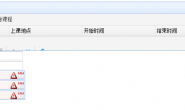|
问大家一个问题, 在弹出页面时,IE,Firefox 都可以弹出页面,但是有点慢, |
|
 50分 |
|
 |
api 文档里确实可以,但我的不行。下面是我的代码 |
 |
<!DOCTYPE html> <html> <head> <meta charset="UTF-8"> <title>列表页面</title> <link rel="stylesheet" href="../assets/css/font-awesome.min.css" /> <link rel="stylesheet" href="../assets/css/ace.min.css" /> <link rel="stylesheet" href="../style/button.css" /> <link rel="stylesheet" type="text/css" href="../easyui-1.4/themes/metro/easyui.css"> <link rel="stylesheet" type="text/css" href="../easyui-1.4/themes/icon.css"> <link rel="stylesheet" type="text/css" href="../style/common.css"> <script type="text/javascript" src="../easyui-1.4/jquery.min.js"></script> <script type="text/javascript" src="../easyui-1.4/jquery.easyui.min.js"></script> <script type="text/javascript" src="../js/page.js"></script> <script type="text/javascript" src="../js/common.js"></script> <script type="text/javascript" src="../easyui-1.4/locale/easyui-lang-zh_CN.js"></script> </head> <script type="text/javascript"> //删除方法 function del() { var rows = $("#dg").datagrid("getSelections"); // 获取所有选中的行 var length = rows.length;//选中的数量 if (length == 0) {//未选中 $.messager.alert(""错误提示"", ""请至少选择一条信息!"", ""error""); return; } for ( var i = 0; rows && i < length; i++) { var row = rows[i]; var id = row.id;//得到复选框的值 var index = $("#dg").datagrid("getRowIndex", row); // 获取该行的索引 } $.messager.confirm(""警告"", ""您选择了"" + length + ""条信息<br/>是否确定删除?"", function( r) { if (r) {//确定删除 location.reload();//刷新页面 } }); } //新增 function add() { $(""#win"").window({ title : ""新增信息"", height : ""550px"", modal : true,//定义是否将窗体显示为模式化窗口 cache : false, collapsible : false,//定义是否显示可折叠按钮。 minimizable : false,//定义是否显示最小化按钮。 maximizable : true,//定义是否显示最大化按钮。 draggable : true,//定义是否能够拖拽窗口。 inline : false,//定义如何布局窗口,如果设置为true,窗口将显示在它的父容器中,否则将显示在所有元素的上面。 onResize : function() { $(""#win"").dialog(""center""); }, href : ""../example/editPage.html"" }); } //修改 function edit() { var rows = $("#dg").datagrid("getSelections"); // 获取所有选中的行 var length = rows.length;//选中的数量 if (length == 0) {//未选中 $.messager.alert(""错误提示"", ""请选择一条信息!"", ""error""); return; } if (length > 1) {//选了多条信息 $.messager.alert(""错误提示"", ""只能选择一条信息!"", ""error""); return; } $(""#win"").window({ title : ""修改信息"", height : 550, modal : true,//定义是否将窗体显示为模式化窗口 cache : false, collapsible : false,//定义是否显示可折叠按钮。 minimizable : false,//定义是否显示最小化按钮。 maximizable : true,//定义是否显示最大化按钮。 minimizable : false,//定义是否显示最小化按钮。 draggable : true,//定义是否能够拖拽窗口。 inline : false,//定义如何布局窗口,如果设置为true,窗口将显示在它的父容器中,否则将显示在所有元素的上面。 href : ""editPage.html"" }); } //查看 function view() { var rows = $("#dg").datagrid("getSelections"); // 获取所有选中的行 var length = rows.length;//选中的数量 if (length == 0) {//未选中 $.messager.alert(""错误提示"", ""请选择一条信息!"", ""error""); return; } if (length > 1) {//选了多条信息 $.messager.alert(""错误提示"", ""只能选择一条信息!"", ""error""); return; } $(""#win"").window({ title : ""查看详细"", height : 550, modal : true,//定义是否将窗体显示为模式化窗口 cache : false, collapsible : false,//定义是否显示可折叠按钮。 minimizable : false,//定义是否显示最小化按钮。 maximizable : true,//定义是否显示最大化按钮。 minimizable : false,//定义是否显示最小化按钮。 draggable : true,//定义是否能够拖拽窗口。 inline : false,//定义如何布局窗口,如果设置为true,窗口将显示在它的父容器中,否则将显示在所有元素的上面。 onResize : function() { $(""#win"").dialog(""center""); }, href : ""detailPage.html"" }); } //关闭弹出窗口 function d_close() { $(""#win"").window(""close""); } //表单提交 function submitForm() { $(""#ff"").form(""submit"", { onSubmit : function() { return $(this).form(""enableValidation"").form(""validate""); } }); } </script> <body class="margin5"> <div class="path"> 社区台账 > 基础资源 > 设施管理 </div> <div id="win" style="width: 80%;"></div> <div id="p" class="easyui-panel" style="padding:10px; width:100%; border-bottom:none;" data-options="collapsible:true,minimizable:false,maximizable:false,closable:true,closable:false"> <span>办件事项:</span> <input type="text" name="bjsx" class="easyui-textbox" /> <span>办件内容:</span> <select id="state" class="easyui-combobox" name="state" style="width: 200px;"> <option>aaaa</option> <option>bbbb</option> <option>cccc</option> </select> <span>受理时间:</span> <input type="text" name="bjsx" class="easyui-datebox" data-options="validType:""md[\""10/11/2012\""]""" /> <a href="#" class="easyui-linkbutton" data-options="iconCls:""icon-search""" style="width:80px; height:24px;">查询</a> <a href="#" id="advancedSearchLink" onclick="showAdvancedSearch()" class="easyui-linkbutton" style="width:80px; height:24px;">高级查询</a> <!-- 高级查询 --> <div id="advancedSearch" class="lineheight40"> <span>办件编号:</span> <input type="text" name="bjsx" class="easyui-textbox" /> <span>办件名称:</span> <select id="state" class="easyui-combobox" name="state" style="width: 200px;"> <option>aaaa</option> <option>bbbb</option> <option>cccc</option> </select> <span>结束世间:</span> <input type="text" name="bjsx" class="easyui-datebox" data-options="validType:""md[\""10/11/2012\""]""" /> </div> </div> <!-- 列表 start --> <div id="tb"> <a href="javascript:void(0)" class="easyui-linkbutton" data-options="iconCls:""icon-tip"",plain:true" onclick="view()">查看</a> <a href="javascript:void(0)" class="easyui-linkbutton" data-options="iconCls:""icon-add"",plain:true" onclick="add()">新增</a> <a href="javascript:void(0)" class="easyui-linkbutton" data-options="iconCls:""icon-edit"",plain:true" onclick="edit()">修改</a> <a href="javascript:void(0)" class="easyui-linkbutton" data-options="iconCls:""icon-no"",plain:true" onclick="del()">删除</a> </div> <table id="dg" class="easyui-datagrid grid_table" style="width:100%;" data-options=" rownumbers:true, border:true, toolbar: ""#tb"", pagination:true, pageSize:10"> <thead> <tr> <th style="width: 5%;" data-options="field:""id"",checkbox:true,singleSelect:true"></th> <th style="width: 15%" data-options="field:""bm"",align:""center""">事项编码</th> <th style="width: 25%" data-options="field:""mc"",align:""center""">事项名称</th> <th style="width: 10%" data-options="field:""jg"",align:""center""">办理机构</th> <th style="width: 20%" data-options="field:""sqsj"",align:""center""">申请时间</th> <th style="width: 20%" data-options="field:""jssj"",align:""center""">结束时间</th> <th style="width: 5%" data-options="field:""sfcq"",align:""center""">是否超期</th> </tr> </thead> <!-- <tr> <td>id</td><td>XK-20140803-001</td><td>企业注册登记申请</td><td>市工商局</td><td>2014-07-25</td><td>2014-07-29</td><td>否</td> </tr> --> </table> <script> function getData() { var rows = []; for ( var i = 1; i <= 800; i++) { var amount = Math.floor(Math.random() * 1000); var price = Math.floor(Math.random() * 1000); var flag = (i % 2 == 0) ? ""是"" : ""否""; rows.push({ id : ""id"" + i, bm : ""XK-20140803-00"" + i, mc : ""企业注册登记申请_"" + i, jg : ""市工商局_"" + i, sqsj : $.fn.datebox.defaults.formatter(new Date()), jssj : $.fn.datebox.defaults.formatter(new Date()), sfcq : flag }); } return rows; } </script> </body> </html> <script> $(document).ready(function(e) { $("#search-content").hide(); }); $("#search-dvanced").click(function() { $("#search-content").toggleClass("search-hide"); $("#search-content").toggleClass("search-show"); if ($("#search-content").hasClass("search-hide")) { $("#search-content").hide(500); } else { $("#search-content").show(500); } }); </script> |
 |
<!DOCTYPE html> <html> <head> <meta charset="UTF-8"> <link rel="stylesheet" type="text/css" href="easyui-1.4/themes/metro/easyui.css"/> <link rel="stylesheet" type="text/css" href="style/edit_easyui.css"/> <link rel="stylesheet" type="text/css" href="easyui-1.4/themes/icon.css"> <script type="text/javascript" src="easyui-1.4/jquery.min.js"></script> <script type="text/javascript" src="easyui-1.4/jquery.easyui.min.js"></script> <link rel="stylesheet" href="style/common.css" /> <script type="text/javascript" src="js/common.js"></script> </head> <body> <div class="easyui-layout" data-options="fit:true"> <div data-options="region:""center""" style="padding:5px; border-left:none; border-top:none; border-right:none;"> <form id="ff" method="post"> <div class="easyui-accordion" style="width:100%"> <div title="事项信息(建筑工程规划许可证)" style="overflow:auto;padding:5px;"> <table class="tableStyle" cellpadding="5"> <tr> <td class="viewModeEven">事项编码:</td> <td colspan="3"><input class="easyui-textbox" type="text" name="name" data-options="required:true"></input></td> </tr> <tr> <td class="viewModeEven">是否发证:</td> <td><input class="easyui-textbox" name="message" value="否" type="text""></input></td> <td class="viewModeEven">事项类型:</td> <td><input class="easyui-textbox" type="text" name="email" value="承诺件"></input></td> </tr> <tr> <td class="viewModeEven">承诺时限:</td> <td colspan="3"><input class="easyui-textbox commonInput" type="text" value="建设局" name="subject" value="3年"></input></td> </tr> <tr> <td class="viewModeEven">所属部门:</td> <td colspan="3"><input class="easyui-textbox commonInput" type="text" name="message"></input></td> </tr> <tr> <td class="viewModeEven">是否收费:</td> <td colspan="3"><input class="easyui-textbox commonInput" name="message" value="否" type="text"></input></td> </tr> <tr> <td class="viewModeEven">是否发证:</td> <td colspan="3"><input class="easyui-textbox commonInput" name="message" value="否" type="text""></input></td> </tr> <tr> <td class="viewModeEven">是否收费:</td> <td colspan="3"> <select class="easyui-combobox" name="language" style="width:200px;"> <option value="ar">Arabic</option> <option value="bg">Bulgarian</option> <option value="ca">Catalan</option> <option value="zh-cht">Chinese Traditional</option> <option value="cs">Czech</option> <option value="da">Danish</option> <option value="nl">Dutch</option> <option value="en" selected="selected">English</option> <option value="et">Estonian</option> <option value="fi">Finnish</option> <option value="fr">French</option> <option value="de">German</option> <option value="el">Greek</option> <option value="ht">Haitian Creole</option> <option value="he">Hebrew</option> </select> </td> </tr> <tr> <td class="viewModeEven">是否发证:</td> <td colspan="3"> <input class="easyui-textbox" name="message" data-options="multiline:true" style="height:60px; width:400px;"></input> </td> </tr> </table> </div> <div title="办件信息" style="padding:10px; width:100%"> <table class="tableStyle" cellpadding="5"> <tr> <td class="viewModeEven">事项编码:</td> <td colspan="3"><input class="easyui-textbox" type="text" name="name" data-options="required:true"></input></td> </tr> <tr> <td class="viewModeEven">是否发证:</td> <td><input class="easyui-textbox" name="message" value="否" type="text""></input></td> <td class="viewModeEven">事项类型:</td> <td><input class="easyui-textbox" type="text" name="email" value="承诺件"></input></td> </tr> <tr> <td class="viewModeEven">承诺时限:</td> <td colspan="3"><input class="easyui-textbox commonInput" type="text" value="建设局" name="subject" value="3年"></input></td> </tr> <tr> <td class="viewModeEven">所属部门:</td> <td colspan="3"><input class="easyui-textbox commonInput" type="text" name="message"></input></td> </tr> <tr> <td class="viewModeEven">是否收费:</td> <td colspan="3"><input class="easyui-textbox commonInput" name="message" value="否" type="text"></input></td> </tr> <tr> <td class="viewModeEven">是否发证:</td> <td colspan="3"><input class="easyui-textbox commonInput" name="message" value="否" type="text""></input></td> </tr> <tr> <td class="viewModeEven">是否收费:</td> <td colspan="3"> <select class="easyui-combobox" name="language" style="width:200px;"> <option value="ar">Arabic</option> <option value="bg">Bulgarian</option> <option value="ca">Catalan</option> <option value="zh-cht">Chinese Traditional</option> <option value="cs">Czech</option> <option value="da">Danish</option> <option value="nl">Dutch</option> <option value="en" selected="selected">English</option> <option value="et">Estonian</option> <option value="fi">Finnish</option> <option value="fr">French</option> <option value="de">German</option> <option value="el">Greek</option> <option value="ht">Haitian Creole</option> <option value="he">Hebrew</option> </select> </td> </tr> <tr> <td class="viewModeEven">是否发证:</td> <td colspan="3"> <input class="easyui-textbox" name="message" data-options="multiline:true" style="height:60px; width:400px;"></input> </td> </tr> </table> </div> </form> </div> <div data-options="region:""south"",border:false" style="text-align:right;padding:5px 5px 5px;"> <div class="btn01" href="javascript:void(0)" onclick="javascript:submitPage()" style="width:80px">确定</div> <div class="btn02" href="javascript:void(0)" onclick="javascript:closeWindow()" style="width:80px">取消</div> </div> </div> </body> </html> |
 |
自己调试看看吧。
|
 30分 |
从你的描述来看,是detailPage.html的问题吧。google显示不出detailPage.html有什么现象
|
 |
在弹出window 中 一直在加载 detailPage.html 页面 |
 |
那应该是后台处理出现了错误 |