<LinearLayout xmlns:android=”http://schemas.android.com/apk/res/android”
xmlns:tools=”http://schemas.android.com/tools”
android:layout_width=”match_parent”
android:layout_height=”match_parent”
android:orientation=”vertical”
tools:context=”com.example.imageswitcher.MainActivity” >
<Button
android:id=”@+id/button1″
android:layout_width=”match_parent”
android:layout_height=”wrap_content”
android:text=”上一张” />
<ImageSwitcher
android:id=”@+id/imageSwitcher”
android:layout_width=”wrap_content”
android:layout_height=”wrap_content” />
<Button
android:id=”@+id/button2″
android:layout_width=”match_parent”
android:layout_height=”wrap_content”
android:text=”下一张” />
</LinearLayout>
private Button button1, button2;
private ImageSwitcher imageSwitcher;
private int index = 0;
private int[] imageId = new int[] { R.drawable.landscape1,
R.drawable.landscape2, R.drawable.landscape3,
R.drawable.landscape4, R.drawable.landscape5,
R.drawable.landscape6, R.drawable.landscape7 };
@Override
protected void onCreate(Bundle savedInstanceState) {
super.onCreate(savedInstanceState);
setContentView(R.layout.activity_main);
button1 = (Button) findViewById(R.id.button1);
button2 = (Button) findViewById(R.id.button2);
imageSwitcher = (ImageSwitcher) this.findViewById(R.id.imageSwitcher);
imageSwitcher.setFactory(this);
button1.setOnClickListener(this);
button2.setOnClickListener(this);
imageSwitcher.setImageResource(imageId[index]);
}
public void onClick(View v) {
switch(v.getId()) {
case R.id.button1:
index–;
if (index < 0) {
index = imageId.length – 1;
}
imageSwitcher.setImageResource(imageId[index]);
Toast.makeText(MainActivity.this, “第” + (index + 1) + “张”, 1).show();
break;
case R.id.button2:
index++;
if (index >= imageId.length) {
index = 0;
}
imageSwitcher.setImageResource(imageId[index]);
Toast.makeText(MainActivity.this, “第” + (index + 1) + “张”, 1).show();
break;
}
}
public View makeView() {
ImageView imageView = new ImageView(MainActivity.this);
imageView.setScaleType(ImageView.ScaleType.FIT_CENTER);
imageView.setLayoutParams(new ImageSwitcher.LayoutParams(LayoutParams.WRAP_CONTENT,LayoutParams.WRAP_CONTENT));
return imageView ;
}
实现的是通过两个按钮来前后查看图片, 用的是ImageSwitcher
可是在xml文件中, 假如把ImageSwitcher标签放在Button上面就会报错如下图
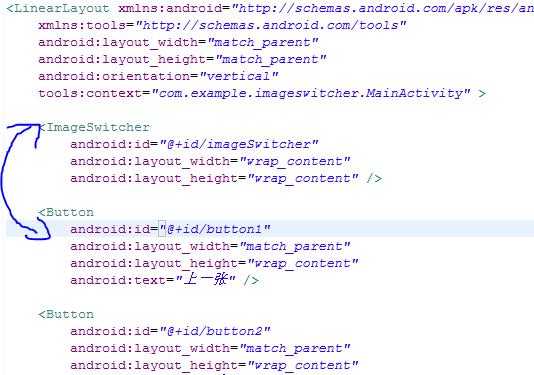
ImageSwitcher cannot be cast to Button_ClassCastException 但是假如像上面xml文件中放置就可以正常运行,高手们知道这是为什么吗?
xmlns:tools=”http://schemas.android.com/tools”
android:layout_width=”match_parent”
android:layout_height=”match_parent”
android:orientation=”vertical”
tools:context=”com.example.imageswitcher.MainActivity” >
<Button
android:id=”@+id/button1″
android:layout_width=”match_parent”
android:layout_height=”wrap_content”
android:text=”上一张” />
<ImageSwitcher
android:id=”@+id/imageSwitcher”
android:layout_width=”wrap_content”
android:layout_height=”wrap_content” />
<Button
android:id=”@+id/button2″
android:layout_width=”match_parent”
android:layout_height=”wrap_content”
android:text=”下一张” />
</LinearLayout>
private Button button1, button2;
private ImageSwitcher imageSwitcher;
private int index = 0;
private int[] imageId = new int[] { R.drawable.landscape1,
R.drawable.landscape2, R.drawable.landscape3,
R.drawable.landscape4, R.drawable.landscape5,
R.drawable.landscape6, R.drawable.landscape7 };
@Override
protected void onCreate(Bundle savedInstanceState) {
super.onCreate(savedInstanceState);
setContentView(R.layout.activity_main);
button1 = (Button) findViewById(R.id.button1);
button2 = (Button) findViewById(R.id.button2);
imageSwitcher = (ImageSwitcher) this.findViewById(R.id.imageSwitcher);
imageSwitcher.setFactory(this);
button1.setOnClickListener(this);
button2.setOnClickListener(this);
imageSwitcher.setImageResource(imageId[index]);
}
public void onClick(View v) {
switch(v.getId()) {
case R.id.button1:
index–;
if (index < 0) {
index = imageId.length – 1;
}
imageSwitcher.setImageResource(imageId[index]);
Toast.makeText(MainActivity.this, “第” + (index + 1) + “张”, 1).show();
break;
case R.id.button2:
index++;
if (index >= imageId.length) {
index = 0;
}
imageSwitcher.setImageResource(imageId[index]);
Toast.makeText(MainActivity.this, “第” + (index + 1) + “张”, 1).show();
break;
}
}
public View makeView() {
ImageView imageView = new ImageView(MainActivity.this);
imageView.setScaleType(ImageView.ScaleType.FIT_CENTER);
imageView.setLayoutParams(new ImageSwitcher.LayoutParams(LayoutParams.WRAP_CONTENT,LayoutParams.WRAP_CONTENT));
return imageView ;
}
实现的是通过两个按钮来前后查看图片, 用的是ImageSwitcher
可是在xml文件中, 假如把ImageSwitcher标签放在Button上面就会报错如下图
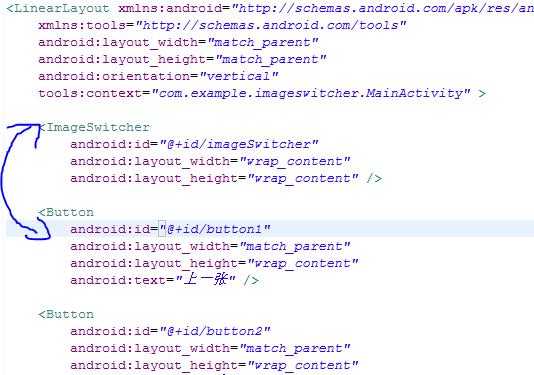
ImageSwitcher cannot be cast to Button_ClassCastException 但是假如像上面xml文件中放置就可以正常运行,高手们知道这是为什么吗?
解决方案:5分
照理不会的,LZ本人检讨一下,先删除按钮保存一下, 再添加按钮到正确位置, 再保存一下
解决方案:25分
资源混淆了吧,clean一下工程,卸载掉apk重新安装下试试
解决方案:10分
clean一下,电脑慢改了XML经常这样,代码是木有问题的。



