DBF Viewer2000 可以正常打开、Visual FoxPro 6.0打开提示不是一个表。
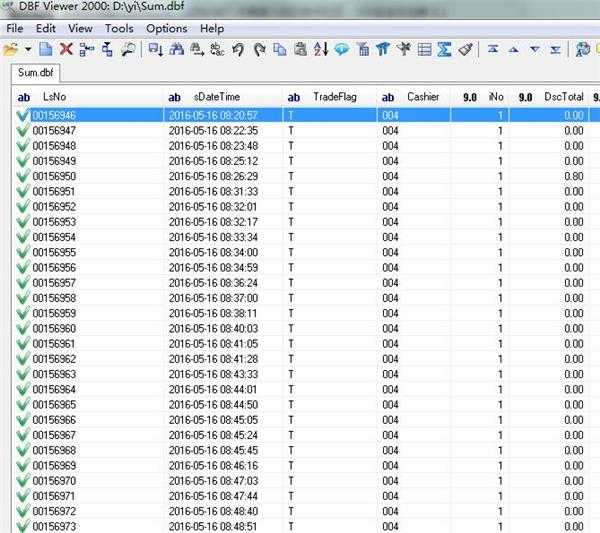
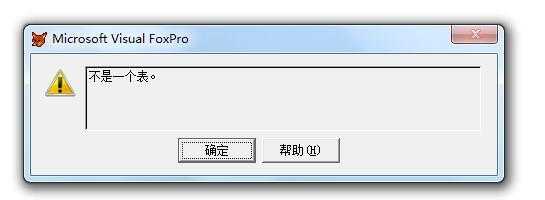
以下是C#代码,求大神指点!
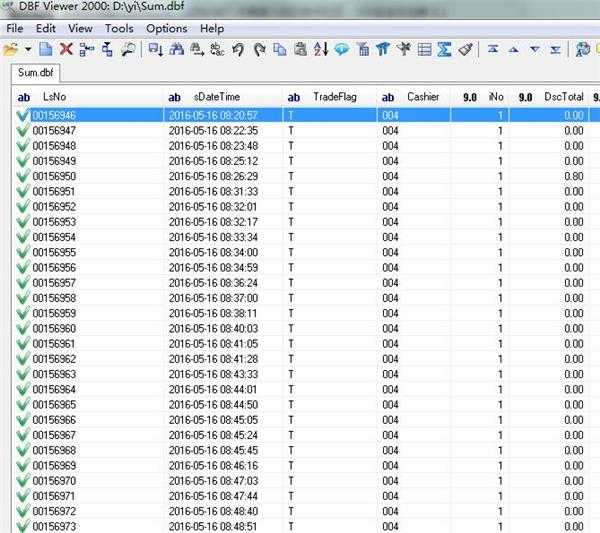
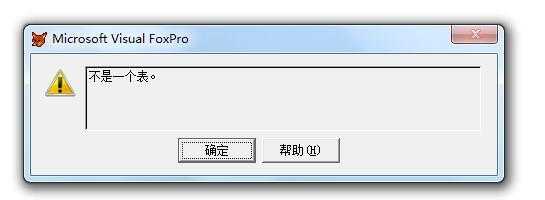
以下是C#代码,求大神指点!
//DataSet dataSet = new DataSet();
DataTable dt = new DataTable();
//string connectString = string.Format(
// "Provider=Microsoft.Jet.OLEDB.4.0;Data Source={0};Extended Properties=dBASE IV;User ID=Admin;Password=;", path);
string connectString = string.Format(
"Provider=VFPOLEDB.1;Data Source={0};Collating Sequence=MACHINE", path);
using (OleDbConnection connection = new OleDbConnection(connectString))
{
try
{
connection.Open();
OleDbDataAdapter adapt = new OleDbDataAdapter();
adapt.MissingSchemaAction = MissingSchemaAction.AddWithKey;
adapt.SelectCommand = new OleDbCommand(sql, connection);
adapt.Fill(dt);
adapt.Dispose();
DataView dv = dt.DefaultView;
dv.Dispose();
connection.Close();
//connection.Open();
//OleDbDataAdapter command = new OleDbDataAdapter(sql, connection);
//if (command != null)
//{
// command.Fill(dataSet);
//}
}
catch (Exception ex)
{
MessageBox.Show(string.Format("error:{0}", ex.Message));
return null;
}
// return dataSet;
return dt;
小弟电话:17717606525 感激不尽
解决方案
20
var conn = new OleDbConnection(@”provider=VFPOLEDB.1;Source Type=DBF;data source=.\;user id=admin;password=”);
data source 的值是 dbf 文件所在目录
其他不需要动
data source 的值是 dbf 文件所在目录
其他不需要动




