这个问题怎么调试?
解决方案
1
编译错误怎么调试….
3
看一下你的函数声明吧,函数调用缺少参数
36
C:\Program Files\ImageMagick-6.6.9-Q16>convert /?
Version: ImageMagick 6.6.9-6 2011-04-14 Q16 http://www.imagemagick.org
Copyright: Copyright (C) 1999-2011 ImageMagick Studio LLC
Features: OpenMP
Usage: convert [options …] file [ [options …] file …] [options …] file
Image Settings:
-adjoin join images into a single multi-image file
-affine matrix affine transform matrix
-alpha option activate, deactivate, reset, or set the alpha channel
-antialias remove pixel-aliasing
-authenticate password
decipher image with this password
-attenuate value lessen (or intensify) when adding noise to an image
-background color background color
-bias value add bias when convolving an image
-black-point-compensation
use black point compensation
-blue-primary point chromaticity blue primary point
-bordercolor color border color
-caption string assign a caption to an image
-channel type apply option to select image channels
-colors value preferred number of colors in the image
-colorspace type alternate image colorspace
-comment string annotate image with comment
-compose operator set image composite operator
-compress type type of pixel compression when writing the image
-define format:option
define one or more image format options
……
Image Stack Operators:
-clone indexes clone an image
-delete indexes delete the image from the image sequence
-duplicate count,indexes
duplicate an image one or more times
-insert index insert last image into the image sequence
-reverse reverse image sequence
-swap indexes swap two images in the image sequence
Miscellaneous Options:
-debug events display copious debugging information
-help print program options
-list type print a list of supported option arguments
-log format format of debugging information
-version print version information
By default, the image format of `file” is determined by its magic
number. To specify a particular image format, precede the filename
with an image format name and a colon (i.e. ps:image) or specify the
image type as the filename suffix (i.e. image.ps). Specify “file” as
“-” for standard input or output.
Version: ImageMagick 6.6.9-6 2011-04-14 Q16 http://www.imagemagick.org
Copyright: Copyright (C) 1999-2011 ImageMagick Studio LLC
Features: OpenMP
Usage: convert [options …] file [ [options …] file …] [options …] file
Image Settings:
-adjoin join images into a single multi-image file
-affine matrix affine transform matrix
-alpha option activate, deactivate, reset, or set the alpha channel
-antialias remove pixel-aliasing
-authenticate password
decipher image with this password
-attenuate value lessen (or intensify) when adding noise to an image
-background color background color
-bias value add bias when convolving an image
-black-point-compensation
use black point compensation
-blue-primary point chromaticity blue primary point
-bordercolor color border color
-caption string assign a caption to an image
-channel type apply option to select image channels
-colors value preferred number of colors in the image
-colorspace type alternate image colorspace
-comment string annotate image with comment
-compose operator set image composite operator
-compress type type of pixel compression when writing the image
-define format:option
define one or more image format options
……
Image Stack Operators:
-clone indexes clone an image
-delete indexes delete the image from the image sequence
-duplicate count,indexes
duplicate an image one or more times
-insert index insert last image into the image sequence
-reverse reverse image sequence
-swap indexes swap two images in the image sequence
Miscellaneous Options:
-debug events display copious debugging information
-help print program options
-list type print a list of supported option arguments
-log format format of debugging information
-version print version information
By default, the image format of `file” is determined by its magic
number. To specify a particular image format, precede the filename
with an image format name and a colon (i.e. ps:image) or specify the
image type as the filename suffix (i.e. image.ps). Specify “file” as
“-” for standard input or output.


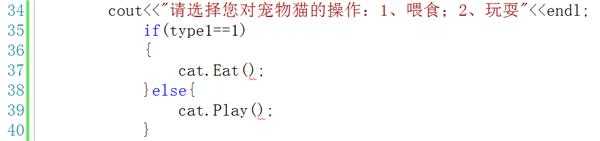



![[小白求帮助]分配的内存什么时候需要手动释放](https://www.codebye.com/wp-content/themes/douth/timthumb.php?src=https://www.codebye.com/wp-content/themes/douth/assets/img/pic/4.jpg&h=110&w=185&q=90&zc=1&ct=1)