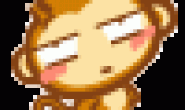最近在做程度登录界面时弹出自动升级提示,已经能够从服务器下载最新版app到本机,但就是安装的时候始终报“解析程序包时出现错误”的提示,但是本人直接在下载目录里面打开apk,就可以正常安装,求高手解答,代码如下:
package net.iwetao.init; import net.iwetao.R; import java.io.File; import java.io.FileOutputStream; import java.io.IOException; import java.io.InputStream; import java.net.HttpURLConnection; import java.net.MalformedURLException; import java.net.URL; import android.app.AlertDialog; import android.app.Dialog; import android.app.AlertDialog.Builder; import android.content.Context; import android.content.DialogInterface; import android.content.Intent; import android.content.DialogInterface.OnClickListener; import android.net.Uri; import android.os.Handler; import android.os.Message; import android.view.LayoutInflater; import android.view.View; import android.view.Window; import android.widget.Button; import android.widget.ProgressBar; public class UpdateManager { private Context mContext; //返回的安装包url private String apkUrl = "http://qiye.iwetao.net/clientAPI/iwetao_1.3.3.apk"; private Dialog downloadDialog; /* 下载包安装路径 */ private static final String savePath = "sdcard/Download/"; private static final String saveFileName = "UpdateDemoRelease.apk"; /* 进度条与通知ui刷新的handler和msg常量 */ private ProgressBar mProgress; private static final int DOWN_UPDATE = 1; private static final int DOWN_OVER = 2; private int progress; private Thread downLoadThread; private boolean interceptFlag = false; private Handler mHandler = new Handler(){ public void handleMessage(Message msg) { switch (msg.what) { case DOWN_UPDATE: mProgress.setProgress(progress); break; case DOWN_OVER: android.util.Log.i("down_over","--created--"); installApk(); break; default: break; } }; }; public UpdateManager(Context context) { this.mContext = context; } //外部接口让主Activity调用 public void checkUpdateInfo(){ showNoticeDialog(); } private void showNoticeDialog(){ final AlertDialog alg = new AlertDialog.Builder(mContext).create(); alg.show(); Window win = alg.getWindow(); win.setContentView(R.layout.common_alert_dialog_update); Button positiveButton = (Button)win.findViewById(R.id.PositiveButton); Button negativeButton = (Button)win.findViewById(R.id.NegativeButton); positiveButton.setOnClickListener(new View.OnClickListener() { @Override public void onClick(View v) { // TODO Auto-generated method stub alg.dismiss(); showDownloadDialog(); } }); negativeButton.setOnClickListener(new View.OnClickListener() { @Override public void onClick(View v) { // TODO Auto-generated method stub alg.dismiss(); } }); } private void showDownloadDialog(){ AlertDialog.Builder builder = new Builder(mContext); builder.setTitle("软件版本更新"); final LayoutInflater inflater = LayoutInflater.from(mContext); View v = inflater.inflate(R.layout.update_progress, null); mProgress = (ProgressBar)v.findViewById(R.id.update_progress); builder.setView(v); builder.setNegativeButton("取消", new OnClickListener() { @Override public void onClick(DialogInterface dialog, int which) { dialog.dismiss(); interceptFlag = true; } }); downloadDialog = builder.create(); downloadDialog.show(); downloadApk(); } private Runnable mdownApkRunnable = new Runnable() { @Override public void run() { try { URL url = new URL(apkUrl); HttpURLConnection conn = (HttpURLConnection)url.openConnection(); conn.connect(); int length = conn.getContentLength(); InputStream is = conn.getInputStream(); File file = new File(savePath); if(!file.exists()){ file.mkdir(); } File ApkFile = new File(file,saveFileName); FileOutputStream fos = new FileOutputStream(ApkFile); //FileOutputStream fos = mContext.openFileOutput(ApkFile.getName(), Context.MODE_WORLD_READABLE); //fos.flush(); fos.flush(); int count = 0; byte buf[] = new byte[1024]; do{ int numread = is.read(buf); count += numread; progress =(int)(((float)count / length) * 100); //更新进度 mHandler.sendEmptyMessage(DOWN_UPDATE); android.util.Log.i("numread",""+numread); if(numread <= 0){ //下载完成通知安装 android.util.Log.i("progress","--下载完成啦--"); mHandler.sendEmptyMessage(DOWN_OVER); break; } fos.write(buf,0,numread); }while(!interceptFlag);//点击取消就停止下载. fos.close(); is.close(); } catch (MalformedURLException e) { android.util.Log.i("--MalformedURLException--",e.toString()); } catch(IOException e){ android.util.Log.i("IOException",e.toString()); } } }; /* * 下载apk * @param url */ private void downloadApk(){ downLoadThread = new Thread(mdownApkRunnable); downLoadThread.start(); } /* * 安装apk * @param url */ private void installApk(){ File apkfile = new File(savePath+saveFileName); android.util.Log.i("apkfile","--"+apkfile); if (!apkfile.exists()) { return; } try { //以下代码执行错误,但是直接在下载的目录里面打开apk,又可以正常安装,也就是下载的apk数据应该是完整的 Intent i = new Intent(Intent.ACTION_VIEW); i.setDataAndType(Uri.parse("file://" + apkfile.toString()), "application/vnd.android.package-archive"); mContext.startActivity(i); } catch(Exception e) { android.util.Log.i("installApk Exception",e.toString()); } } }
解决方案