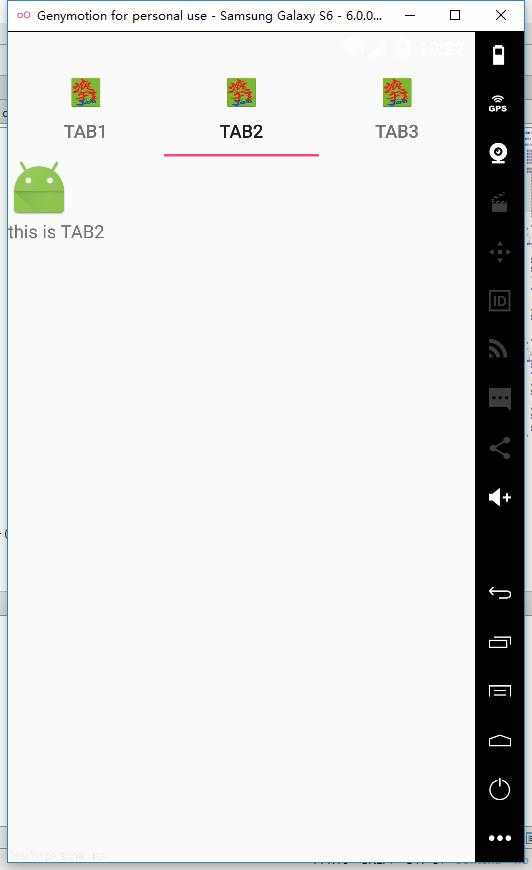
咋整都挡着上面的状态栏了,希望可以指明一下哪里有问题。minsdk=5.0.
<?xml version="1.0" encoding="utf-8"?> <LinearLayout xmlns:android="http://schemas.android.com/apk/res/android" xmlns:tools="http://schemas.android.com/tools" xmlns:app="http://schemas.android.com/apk/res-auto" android:layout_width="match_parent" android:layout_height="match_parent" android:fitsSystemWindows="true" android:orientation="vertical"> <android.support.v7.widget.Toolbar android:id="@+id/toolbar1" android:layout_width="match_parent" android:layout_height="?attr/actionBarSize" android:background="?attr/colorPrimary" app:theme="@style/ThemeOverlay.AppCompat.Dark.ActionBar" app:popupTheme="@style/AppTheme.PopupOverlay" /> <android.support.design.widget.TabLayout android:id="@+id/tabLayout" android:layout_width="match_parent" android:layout_height="wrap_content" /> <android.support.v4.view.ViewPager android:id="@+id/viewPager" android:layout_width="match_parent" android:layout_height="match_parent" app:layout_behavior="@string/appbar_scrolling_view_behavior" /> </LinearLayout>
public class TabActivity extends AppCompatActivity { private SectionsPagerAdapter mSectionsPagerAdapter; private ViewPager mViewPager; private TabLayout tabLayout; private List<String> mTitles = new ArrayList<String>(); @Override protected void onCreate(Bundle savedInstanceState) { super.onCreate(savedInstanceState); setContentView(R.layout.activity_tab); tabLayout = (TabLayout) findViewById(R.id.tabLayout); mViewPager = (ViewPager) findViewById(R.id.viewPager); mTitles.add("TAB1"); mTitles.add("TAB2"); mTitles.add("TAB3"); mSectionsPagerAdapter = new SectionsPagerAdapter(getSupportFragmentManager(),mTitles); mViewPager.setAdapter(mSectionsPagerAdapter); tabLayout.setupWithViewPager(mViewPager); } public static class PlaceholderFragment extends Fragment { private static final String ARG_SECTION_NUMBER = "section_number"; private static int pos=0; public PlaceholderFragment() { } public static PlaceholderFragment newInstance(int sectionNumber) { pos = sectionNumber; PlaceholderFragment fragment = new PlaceholderFragment(); Bundle args = new Bundle(); args.putInt(ARG_SECTION_NUMBER, sectionNumber); fragment.setArguments(args); return fragment; } @Override public View onCreateView(LayoutInflater inflater, ViewGroup container, Bundle savedInstanceState) { View rootView = inflater.inflate(R.layout.fragment_tab, container, false); TextView textView = (TextView) rootView.findViewById(R.id.section_label); textView.setText(getString(R.string.section_format, getArguments().getInt(ARG_SECTION_NUMBER))); return rootView; } } public class SectionsPagerAdapter extends FragmentPagerAdapter { private List<String> titles; public SectionsPagerAdapter(FragmentManager fm,List<String> mTitles) { super(fm); } @Override public Fragment getItem(int position) { return PlaceholderFragment.newInstance(position); } @Override public int getCount() { return titles.size(); } @Override public CharSequence getPageTitle(int position) { return titles.get(position); } } }
<RelativeLayout xmlns:android="http://schemas.android.com/apk/res/android" xmlns:tools="http://schemas.android.com/tools" android:layout_width="match_parent" android:layout_height="match_parent" android:paddingBottom="@dimen/activity_vertical_margin" android:paddingLeft="@dimen/activity_horizontal_margin" android:paddingRight="@dimen/activity_horizontal_margin" android:paddingTop="@dimen/activity_vertical_margin" tools:context="com.scxn.demo.TabActivity$PlaceholderFragment"> <TextView android:id="@+id/section_label" android:layout_width="wrap_content" android:layout_height="wrap_content" /> </RelativeLayout>
解决方案
40
要看主配置文件,你是不是通过theme把windowTitle设没了,全屏显示,把系统默认的theme去掉试试
20
应该是XML配置文件中application 的theme 主题的原因 你换一个style试试




