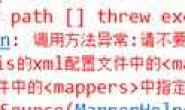|
SVN Error :unable to connect to a repository at url “svn //localhost” |
|
#120分 |
要是以前连接没问题的话,应该是网络的问题
|
#220分 |
没有端口号?
|
#3 |
这个svn搞定了,是conf下面的配置文件前面取消注释的时候有空格,去掉空格就行了,这个svn服务搭建对配置空格要求特别严格,有些需要空格,有些必须每空格,不然总是出错。我的事windows 7
|
#5 |
conf 是哪里的包?
|
#6 |
问下是哪些需要空格,哪些不需要?
|
#7 |
搭建在CentOS下的svn 配置文件不正确导致的不能正常使用的错误
svn的配置文件有的地方需要空格,有的地方不需要空格,配置文件一个不正确,就可能导致svn不能正常使用,通过配置文件这种严格的空格要求看来,svn的设计者应该是写shell程序比较多的。
下面是修改好的一个配置文件片段样板 文件:/home/svn/repos/conf/svnserve.conf ———————-svnserve.conf 修改后 begin ————————– ### Visit http://subversion.apache.org/ for more information. [general] anon-access = read auth-access = write password-db = passwd authz-db = authz realm = repos ———————-svnserve.conf 修改后 end —————— svnserve.conf 修改前 文字“#用户密码文件”和这行文字前面仅邻它的一个空格是多余的 文字“#授权登录文件”和这行文字前面仅邻它的一个空格是多余的 ———————-svnserve.conf 修改前 begin ————————– ### Visit http://subversion.apache.org/ for more information. [general] anon-access = read auth-access = write password-db = passwd #用户密码文件 authz-db = authz #授权登录文件 realm = repos ———————-svnserve.conf 修改前 end ——————
[root@server-100 ~]# svn list svn://10.168.1.103:9999/repos svn: E170013: Unable to connect to a repository at URL “”svn://10.168.1.103:9999/repos”” svn: E215004: Authentication failed
[root@server-100 ~]# svn list svn://10.168.1.103:9999/repos Authentication realm: <svn://10.168.1.103:9999> repos Password for “”svn_admin””: ********* ATTENTION! Your password for authentication realm: <svn://10.168.1.103:9999> repos can only be stored to disk unencrypted! You are advised to configure your system so that Subversion can store passwords encrypted, if possible. See the documentation for details. You can avoid future appearances of this warning by setting the value of the “”store-plaintext-passwords”” option to either “”yes”” or “”no”” in “”/root/.subversion/servers””. Store password unencrypted (yes/no)? yes [root@server-100 ~]# |

 alt=””>
alt=””>